 The Samsung Galaxy Mega line was introduced by Samsung recently, and we’ve had one to play with since the early days June 2013. At first, it’s a bit intriguing to see that Samsung has introduced a large display smartphone that has much lower specifications than its flagship Galaxy S4 smartphone. The Mega family of device, which includes the giant Mega 6.3 has been seemingly designed to fulfill two new steps in Samsung’s mobile plans: 1/ enter the new, uncharted territory of the 6″+ market 2/ offer an affordable large-display smartphone to customers who can’t afford, or don’t need, a Galaxy Note 2.
The Samsung Galaxy Mega line was introduced by Samsung recently, and we’ve had one to play with since the early days June 2013. At first, it’s a bit intriguing to see that Samsung has introduced a large display smartphone that has much lower specifications than its flagship Galaxy S4 smartphone. The Mega family of device, which includes the giant Mega 6.3 has been seemingly designed to fulfill two new steps in Samsung’s mobile plans: 1/ enter the new, uncharted territory of the 6″+ market 2/ offer an affordable large-display smartphone to customers who can’t afford, or don’t need, a Galaxy Note 2.But to reduce the price to the equivalent of $420 (25,100 Indian Rupees), Samsung has had to tighten the specifications with a lower-resolution display, a dual-core processor and a slower graphics processor. The question is: what’s the impact on the user experience, and how does it hold up in the real world? Let’s check it out…
Galaxy Mega 5.8 Specifications
| Galaxy Mega 6.3 | Galaxy Mega 5.8 | Galaxy Note 2 | LG Optimus G Pro | |
| OS | Android 4.2.2 | Android 4.2.2 | Android 4.1.1 | Android 4.1 |
| Display Size (“) | 6.3 | 5.8 | 5.5 | 5.5 |
| Display Resolution | 1280×720 | 960×540 | 1280×720 | 1920×1080 |
| Display Type | LCD | LCD | Super AMOLED | IPS |
| Main chip | Snapdragon 400 | Broadcom 2-core | Exynos 4412 quad | Snapdragon 600 |
| RAM (GB) | N/A | 1.5GB | 2 | 2 |
| Battery capacity | 3200 mAh | 2600 mAh | 3100mAh | 3140 mAH |
| Micro SD | Yes (64GB max) | Yes (64GB max) | Yes (64GB max) | Yes (64GB Max) |
| Back Camera (MP) | 8 | 8 | 8 | 13 |
| Front Camera (MP) | 1.9 | 1.9 | 1.9 | 2.1 |
| Internal Storage (GB) | 8 | 8 | 16/32/64 | 32 |
| Weight (oz) | 7 | 6.41 | 6.46 | 5.64 |
| Width | 3.46 | 3.24 | 3.17 | 3 |
| Height | 0.31 | 0.35 | 0.37 | 0.37 |
| Length | 6.59 | 6.4 | 5.95 | 5.91 |
As you can see from the specifications above, the Galaxy Mega 5.8 is a bit of a strange mix. It is just about as big as the Galaxy Note 2, but it is not nearly as powerful. You should pay a particular attention to the dual-core Broadcom processor and the qHD (960×540) display resolution because those differences can be felt as an end-user.
Overall, we expect a price difference of $100 between the Galaxy Note 2 ($530) and the Galaxy Mega 5.8 – this is not a small difference, so keep this in mind while reading the review. If you compare this phone to an S4, we’re talking about a $230 difference in favor of the Mega 5.8.
Context
You and I probably use our smartphone very differently, so let me tell you where I come from so that you can read this review with that in mind. I don’t call much (if at all) on a daily basis. 10mns of voice conversation is probably the most that I’ll do in one day. In terms of apps, I have a couple of social networks, email (Exchange), Netflix, and Evernote. There are more but those and the core Android apps, are what I use 95% of the time. I rarely play games or do something really CPU or GPU intensive.
Our particular usage model will shape how we perceive certain design aspects, or software features, so that always end up influencing our perception of a device, so let’s be honest about it.
Industrial Design

Left: Galaxy S4, Right: Galaxy Mega 5.8
At first glance, the Galaxy Mega 5.8 looks pretty much like a big Galaxy S4. Both use the same design language, and things are more or less at the same location, so this should look quite familiar to you. The S4 is a little bit thinner on paper, but in reality you can definitely “feel” it. Even the Mega 6.3” feels very much slimmer and anyone would be able to tell just by holding both handsets. As you can see on the photo, the Mega 5.8 is obviously much bigger, so it is definitely categorized as a “phablet”. I’ve included a picture that shows it next to the Galaxy Mega 6.3 as well, so that you can see the full spectrum in one shot.
I’ve used a Galaxy Note 2 for a while, and the Galaxy Mega 5.8 feels somewhat similar when you hold it, or have it in your pocket but for some reason, I find it to have less of a premium feel to it, despite having similar physical characteristics on paper. Since this is a sub-6” form factor, I can tell you that this fits in pants pockets without any issues.

Left: Mega 5.8, Right: Galaxy Note 2
Clearly, this is a big phone, so I’m writing this under the assumption that you are interested by this form factor. A fair warning for those who have never used a “phablet” (phone/tablet) before: it’s true that one-hand operation can be tricky if you have to hit the opposite corner of the screen. That said, after using various large screen phones, I think that most of the time there is rarely user interface elements that you need to hit at the top (at least, not with my favorite apps), so this hasn’t been a real problem for me.

Things get a little more interesting when you open it and notice the dual-SIM capabilities. This is a popular option in several parts of the world for folks who want to have two numbers in a single phone. Using a local number to save on roaming fees, or separating personal and work numbers could be compelling reasons to do this. You can choose which SIM provides the data to avoid Roaming, and I have to say that the SIM pins are very sturdy and friendly with SIM adaptors. In fact, Samsung should use this SIM socket on all its phones – that’s my feedback.
Display (sub-720p, but has nice colors)

"THE PIXEL DENSITY IS LOW, BUT THE COLORS ARE BEAUTIFUL"The Galaxy’s Mega 5.8 display is a bit of mix: on one hand, it has vibrant colors and very decent contrast. On the other hand, it has a pretty low resolution of 940×560. Although things remain quite usable, the difference in resolution with a 1280×720 Galaxy Note 2 is quite noticeable, and it is obviously even more pronounced with a 1920×1080 display. Surely, the lower price of the device must have been a major reason for this, but I recommend that you take a look at the display to see if the resolution is of importance to you. I would personally get a 1280×720 display (minimum), even if that means paying more, but your priorities are different.
As the specifications show, this display is based on an LCD technology, but I find the colors to be very good, so there are no issues there. For movies, things should look very good (DVD-like), but for still photography having more pixels would be much better.
The price advantage of this display could be very interesting for senior users or users who don’t see well enough to perceive all the details that higher pixel-per-inch (PPI) display do offer. I know that more and more seniors jump from a feature phone to something like a Note 2, and given the price difference, I can see the Mega 5.8 being a great money saver for those users who want a big phone, but not all the latest features — that’s exactly why Samsung came up with the “Easy Mode”.
Differences with the Galaxy S4 feature set
Since people asked about those after I wrote the first Galaxy Mega 6.3 review, I want to make sure that you know about some important/popular GS4 features that you will not find in this model. The Samsung Galaxy Mega 5.8 comes loaded with Android 4.2.2 which is the most recent version of Google’s OS. Most things look similar to the Galaxy S4, except for a few things that I noticed were missing:
No IR emitter: there is no infrared (IR) emitter, so it’s not possible to use the Mega 5.8 as a remote control. You can probably install the Watch On app to see what’s on TV, but there’s no possibility to switch channels via IR.
No hovering: the galaxy S4 hovering feature relies on a sensor that is embedded in the display itself (not the webcam, or the proximity sensor). Unfortunately, it is not available here, so you won’t be able to hover with your finger above the screen to preview media items.
No Air Gestures: I’m a bit surprised that Air Gestures didn’t make it in the 5.8 since the sensors seem to be present (I’m not 100% sure) on the phone. In any case, there’s no Air Gestures in the settings.
Classic Software features (solid)
Virtual keyboard: amusingly enough, good old text-based apps are still considered to be “critical” by most users (SMS, chat, email…), so the importance of a good virtual keyboard should not be underestimated. The Galaxy Mega 5.8 keyboard has a “clean” layout, which means that you don’t see the special characters and you cannot access them with a press & hold gesture. I really like how it looks, but I wish that there was an option to choose whether or not we want a faster access to those characters.
The good news is that Samsung has included an additional row with all the numeric characters, and this can save you quite a bit of time if you are typing a lot of numbers. Most definitely a keeper. Finally, the sheer size of the keyboard makes it really comfortable to type, while the overall responsiveness is quite good, even a bit surprising for a dual-core running the latest Android OS and a bunch of pre-loaded apps.
Email client: Samsung’s email client is very good, and although one could argue that there are better designs out there, I think that it is sufficient enough that I never had to purchase an alternative – and I do a lot of emails. In terms of usability, the software is fine, but a higher resolution display would provide a higher comfort (if you have a good sight). Again think about the price and you’ll see that you can have it all.
Mapping: despite the low-DPI of the screen, mapping remains very good due to the sheer size of the screen and the good job that Google has done on anti-aliasing and other techniques to smooth the vector graphics of the maps. You may see less street names when compared to a hiDPI display, but in the grand scheme of things, this beats the mapping user experience of a 3.5″ smartphone any day (at least, for me!).
Entertainment (Very good)
The Galaxy Mega 5.8 can certainly entertain you during a short wait, or a long flight. Since the display size is at the heart of any such activity, this smartphone has a built-in advantage in that regards. However, the lower resolution is something that bites when it comes to watching photos on the phone. That’s and reading text are the two clear-cut applications that are noticeably better with a higher PPI display.

Fortunately, the display does a good job during movie playback. I typically place the screen at around 22” from my eyes when watching a movie, and I have to say that the result is very good. With animated images, the lower resolution is harder to perceive, and you basically end up with something that is DVD-like on a 5.8” display. Not bad at all I would say, especially if you watched DVDs on a 32”-46” TV for years. Would a higher resolution be visibly better? Yes, if you have a good sight. I wouldn’t say that you are sacrificing too much, especially given the price difference.
Gaming (good)
I was a bit worried about gaming performance when I first glanced at the specs, and I went in without expecting much. In the final analysis, the screen resolution of 960×540 does compensate for the lower raw processing power. Since there are less pixels to compute, games do run at interactive rates. For instance Riptide GP runs mostly at 30FPS with occasional dips to 20/25FPS. Dead trigger runs at 25/30FPS, which is enough to keep the fun going. The Epic Citadel demo hits 56.7 frames per second in benchmark mode.
Just as it is the case with movies, the 960×540 does not really damage the gaming experience. Of course, it would be nicer to have a higher resolution, but it’s fair to say that maintaining frames per second is much more important.
- From the synthetic benchmark below, you will see that the Mega 5.3 is fairly underpowered in terms of raw processing power
- But from a gaming’s perspective, this is compensated by the lower number of pixels to render every frame
- Because the images are animated, the resolution doesn’t damage the gaming experience badly. You are basically playing with a DVD-ish resolution on a 5.8” screen
Camera / Photography / Video (very good)
The imaging capabilities of the Samsung Mega 5.8 are very good. I’ve uploaded samples images that you can look at. The overall color balance and restitution is great and photos look life-like with vibrant colors. I think that most people will be very happy with the camera’s quality, especially for a phone that costs much less than one of the top smartphones.

Of course, the Mega 5.8 is does not offer the same resolution as the Galaxy S4 (8MP vs. 13MP), and Samsung’s top phone has much more powerful camera capabilities like dual-shot etc., but in the $430 price segment, I expect the Mega is most likely a top camera phone. The photos would actually look much better on a 1080p display, that’s the main difference that you will see without opening the photos on a PC to look at them at full-resolution.
Synthetic Performance (average)
For this smartphone, this is probably the tough section. I told you that when I looked at the specs, I was worried about the raw performance of this hardware and the numbers below will confirm the initial impression. To make a long story show, this is more or less the performance of a Galaxy S3 if you look at it from an overall systems performance perspective (Antutu benchmark). From a graphics performance point of view, we’re getting mixed results between the GLBenchmark 2.5 and the Basemark X performance numbers.
"PERFORMANCE SOMEWHERE BETWEEN THE IPHONE 4S AND THE GALAXY S3"Overall, I would consider this phone to be somewhere between the iPhone 4S and the Galaxy S3 in terms of performance. Not quote “bad”, but in relation to what’s available today, it certainly justifies an “Average” rating in my view. Here are the details:

As you can see here, in terms of overall systems performance, the Antutu 3.3 benchmark places the Mega 5.8 at the level of the last generation of products: Galaxy S3, RAZR M. This should provide a user experience that has been proven to be largely sufficient for the past year or so.

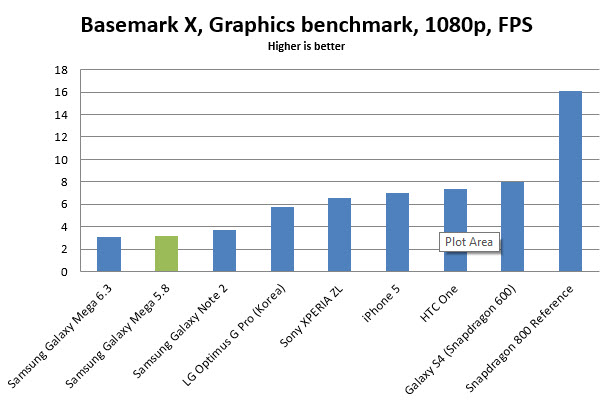
When you dig a little deeper in synthetic numbers, the graphics benchmarks show contradictory numbers. GLBenchmark hints that the Mega 5.8 is about 50% slower than the Mega 6.3 in raw graphics performance. But the BaseMark X benchmark seems to imply that both Mega smartphones are near peers.
It’s probably because GLBenchmark gives more points for geometry (vertices) performance, while BaseMark X put more of an emphasis on pixel performance. since most current games try to limit the number of vertices, it didn’t feel like geometry performance was hurting the 5.8 in the games mentioned above. Additionally, the lower resolution saved its bacon when it comes to pixel performance.


In pure “maths”, the Mega 5.8 is noticeably slower than recent phones, so if you do something like video editing, or other activities that require some math crunching power, than you may have to be a little more patient before seeing the results.
Battery Life (excellent)
"THIS COULD MEAN UP TO 9 HOURS OF DVD-QUALITY VIDEO PLAYBACK"Having a main chip that’s not a “monster” when it comes to specifications and a regular LCD display can pay off in power consumption. With less cores and less pixels to manage, the Galaxy Mega 5.8 does extremely well when it comes to battery life. If you leave it ON overnight (8h) with data enabled and all, the battery loses only 2%, which is remarkable.
If you take things a little further, it will take about 11% of the battery play streaming video (from Google Play) for 60mn. That’s a potential 9hrs of online video playback. If you have downloaded the movie to the smartphone, it only takes 9% of the battery to play that same video for 60mn. This means up to 11 hours of DVD-quality video playback. Really good, right?
Conclusion (affordable large-display Galaxy phone)

The Samsung Galaxy Mega 5.8 is an interesting idea: at first, one might think “why bother” since the Galaxy Note seems occupy the same space, but if you take pricing into account, you will see that it opens a Galaxy Note like experience at a much lower price point. Granted, if you are a “specs” person, this is really not for you, just pay more and get something more powerful – wait for the Note 3 for instance.
"IF YOU CANNOT AFFORD -OR DO NOT NEED- THE LATEST GALAXY SMARTPHONE, THIS IS A GREAT OPTION"However, if you are a person who wants to benefit from a large display and good overall experience without playing the price for a high-end phone, this is a sound choice. As I used it, it felt better than the Galaxy Note 1, but not quite at the level of the Note 2. For day to day operation, the dual-core setup isn’t much of a problem, and Samsung tuned the graphics low enough that even gaming performance is actually decent. The other option is to look for the Galaxy Note 1 ($400, street price), which would give you a better display, but it is also noticeably slower than the Mega 5.8.
I came into this review thinking that the Mega 5.8 was an odd idea, but I may have judged it too quickly. This phone might extend the “big display phone” market to a much wider audience than the Note line can. If you can get past the low pixel density, this phone has a big-screen experience, the latest Samsung software, a good camera and it is $200 cheaper (about 33%) than the latest Note or Galaxy S smartphone. Not a bad deal at all.
Filed in . Read more about Phone Reviews, Samsung and Samsung Reviews.








