If you’re traveling to an overseas destination, buying a local SIM card is always a good idea. These days, with the rise of dual SIM phones, you can not only buy a local SIM to enjoy cheaper data rates, but also retain your main phone number and keep it active in case anyone tries to call you.
However, sometimes you might forget to turn off data roaming which can result in a nasty bill shock in the hundreds, if not thousands, so here’s how to ensure that the data roaming feature on your iPhone is off, and if not, how to turn it off.
How To Turn Off Data Roaming
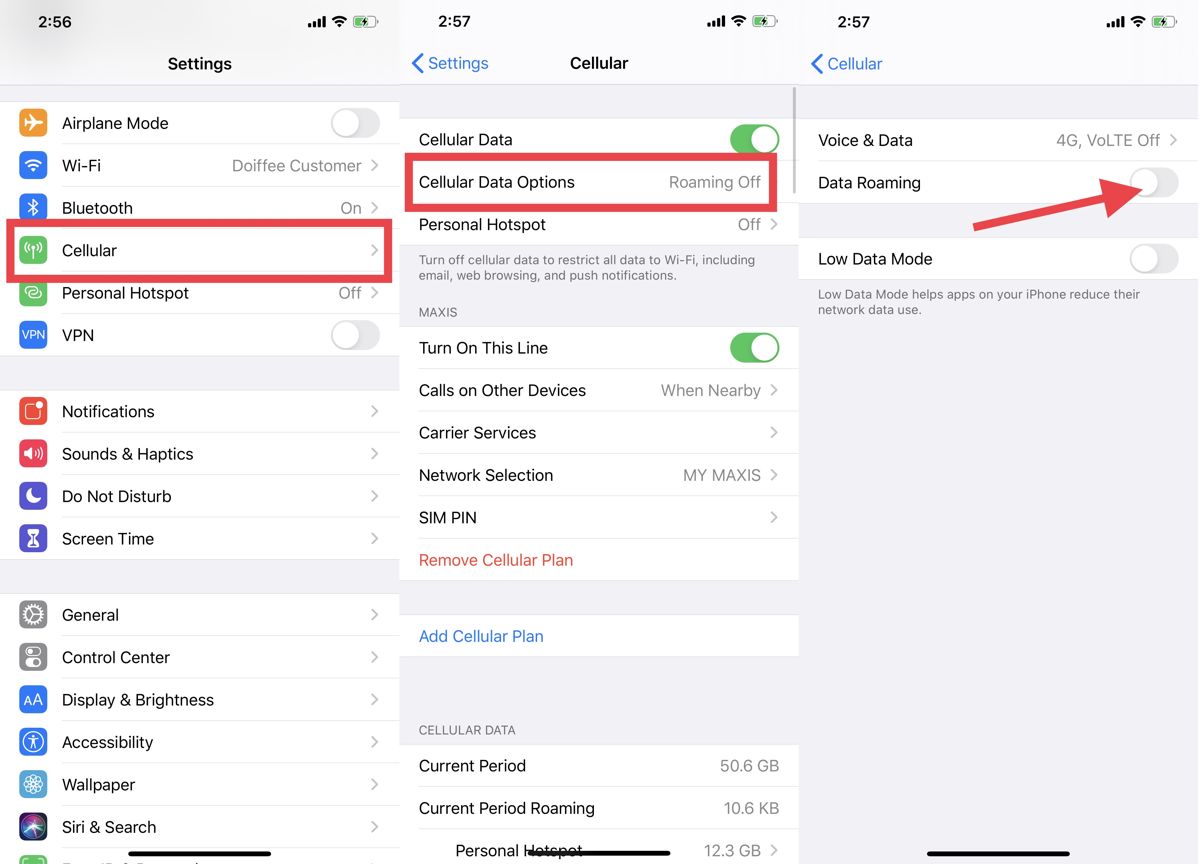
- Launch the Settings app
- Go to Cellular
- Go to Cellular Data Options
- Make sure that the Data Roaming toggle is off (it should be grey. If it’s green it means it’s enabled)
- You should now be set and good to go
We should point out that turning off data roaming does not turn off roaming on your phone. This means that you can still receive calls and text messages while overseas, it’s just that you can’t use data. If you’d like to disable roaming entirely, then you will need to speak to your carrier to get them to disable roaming in general.