Transfer SMS Messages From Android To iPhone
You may want only to transfer SMS messages from an Android device to iPhone. The reason: you might be switching over to an iPhone (nothing wrong with that!) or for some reason you may require the SMS conversations present on your Android device to also be on your iPhone. We will show two of the easiest ways by which you can transfer SMS messages from Android to iPhone.
1. Using Move to iOS App
It is the best way to transfer SMS messages from Android to iPhone. Although, there is a catch: with this app, you can only transfer the desired data while you do fresh iPhone install/setup. If you just bought or reset an iPhone, you are in luck!
Steps To Transfer SMS Messages Using “Move to iOS App.”
- After the iPhone boots up, you will be prompted to connect to a Wi-Fi network, and after that, you will be given a couple of options to migrate your data (or restore it). You have to select “Move Data from Android.”
- Now, you have to install “Move to iOS” app from the Play Store on your Android device.
- On your iPhone, after you have selected the option to move data from Android, you need to continue proceeding further. You will observe a six-digit or ten-digit code displayed.
- When proceeding further on your Android device, you need to authenticate the transfer by entering the code displayed on your iPhone. Now, you just have to wait for the transfer window to pop up on your Android device.
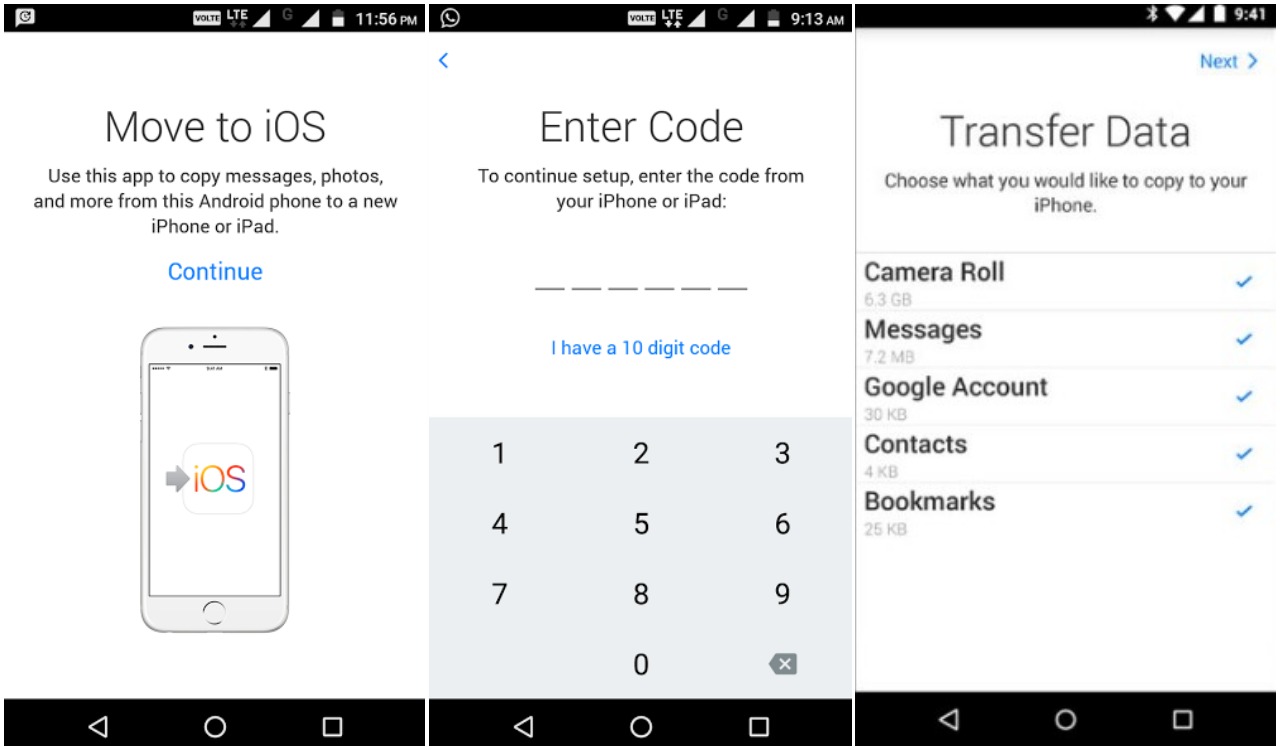
- At the transfer window (on Android), you need to select the things you want to methods. Moreover, in this case, we would want to select “Messages” for transfer. Moreover, then tap Next to start the transfer.
2. Exporting SMS Messages From Android to iPhone
If you cannot transfer the SMS messages from your Android to iPhone using the previous methods mentioned, you only have an option to export them and transfer them to your iPhone. You can utilize SMS Export App to export the messages to a CSV file. You can also try SMS Backup & Restore app
Unfortunately, there is no SMS import app to help you through the process in an iPhone. So, you will have to use the raw file that you generated on Android.
For instance, if you made an XML or PDF or CSV file, you can keep it on your iPhone (As a backup) and view it on your computer or your iPhone when there is a need to check any of your previous message conversations. For that, you can download apps like – CSV Lite, XML Reader and so on.
3. Using A Desktop Application
If you want to transfer SMS messages without a reset of your device, you will have to go for premium (paid) desktop software utilities, which are in general phone-to-phone transfer applications.
With the help of software services (Phone managers) like BakupTrans and MobileTrans, you can easily transfer the SMS messages from Android to iPhone in a single click.
Have you managed to transfer your messages? Let us know in the comments!
You May Also Like
Popular Right Now
- Google Messages Rolls Out On-Device Nudity Detection With Sensitive Content Warnings
- Google AI Mode Adds Multimodal Search To Mobile App
- Leaked Apple Watch Series 10 Prototype Reveals Unique Health Sensor And Potential Future Features
- Canon Unveils PowerShot V1 And EOS R50 V: Best New Vlogging Cameras For 2025
- Bill Gates Predicts: AI Will Replace Doctors And Tutors Within A Decade
- First Shutdown of Niagara Falls in 12,000 Years: A Rare Sight to Behold
- Former Google Engineer claims that humans will achieve immortality soon
- Romotow: The Foldable Camping Trailer Inspired By A USB Flash Drive
- LYRA: Swiss Startup Unveils AR Smart Glasses for Office Work, City Life, And Traveling
- Man Caught in China Smuggling $46K Worth of Intel CPUs Wrapped Around His Waist
- iPhone 15 Pro Max may bring thinner bezels than Xiaomi and Samsung’s latest flagships
- OpenAI's new GPT-4 with a "human-level performance" scored up to 93% on SAT exams
- iPhone SE 4 could be Apple's secret weapon to 'steal' budget customers from Samsung
- Lenovo Launches New Workstations, With Aston Martin DNA
- Ubergizmo’s Best of Mobile World Congress 2023
- TCL NXTPAPER 11 Tablet With Paper-like Screen Experience