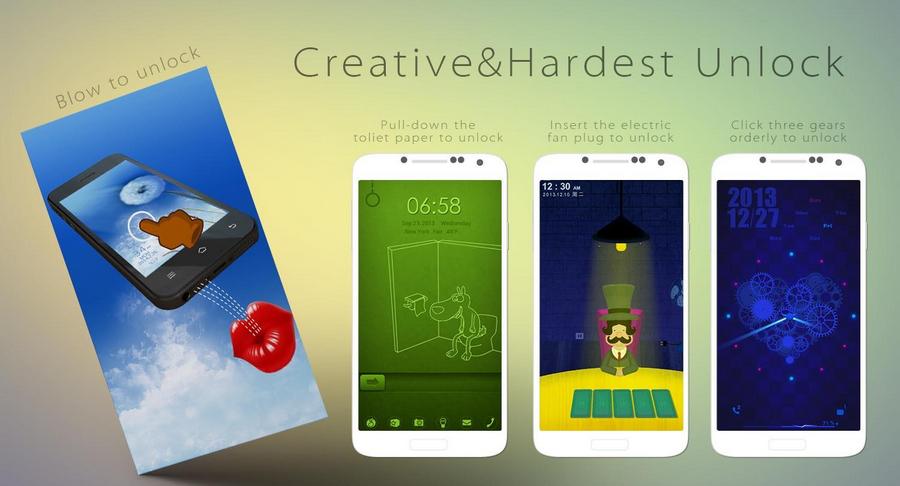Android comes with amazing customization capabilities, even when it is not rooted. Especially, the lock screen of an Android phone. It is not just a barrier between your phone’s system to provide protection. It can provide tons of information and you can design it in fun ways, you can’t even imagine.
Android comes with amazing customization capabilities, even when it is not rooted. Especially, the lock screen of an Android phone. It is not just a barrier between your phone’s system to provide protection. It can provide tons of information and you can design it in fun ways, you can’t even imagine.
All of this can be done using apps and widgets that will help customize your lockscreen according to your needs/preferences. If you have an Android 4.2+ phone, you should have built-in widget integration. If you don’t, then don’t worry, there are tons of Lock screen apps that will give you a similar functionality.
Furthermore, there are also some basic functions that you can use to customize how your Lock Screen will work.
Lock Screen Protection
You can add different protections to your Android lock screen, depending on your Phone, including, Pattern, Pin, Face detection and Password protection. You can access all these options right from your phone’s Settings under the heading “Lock Screen” or tap on “My Device” and then tap on “Lock Screen”.
The level of protection and convenience is the catch between all protection options. Pattern protection is quick to unlock, but it is also more vulnerable. The same goes for “Face detection”, it is fun to unlock this way, but it is easier to compromise as well (many can be hacked with a simple photo).
However, Lock Screen Protection is not just limited to these “boring” features. You can also get a handy lock screen app that will let you add tons of other interesting and fun ways to unlock your phone.
Recommended Lock Screen Apps for this Purpose:
- Locker Master: Different methods to unlock your phone
- Semper: You need to answer a knowledge based question to unlock your phone. This is a perfect lock screen app for learning. It might not be best for protection as you can skip the question and directly access the phone.
Make your Lock Screen Beautiful

Apart from all the different ways to unlock your device, there are many lock screen apps that are created to make your lock screen beautiful. You can achieve both beauty and ease of access with most of the apps.
Recommended Lock Screen Apps To “Beautify” The Lock:
- Go Locker: Comes with thousands of themes (both free and paid) and also offers some handy shortcuts.
- Fireflies LockScreen: The app is all about beauty by indulging you in the world of fireflies.
Make your Lock Screen Productive

If you are looking for productivity instead of all the fancy designs, then get ready to be productive. Android 4.2 and above phones come with a Camera widget and basic notification interaction, but you can skyrocket your productivity with some third-party lock screens. Most of the Lock Screen apps are based on making you more productive, and fortunately, finding some really awesome productive Lock Screen apps isn’t really a problem.
Recommended Lock Screen Apps for this Purpose:
Echo Notification Lock Screen: Light weight, makes it very simple to access your apps and notifications right from the Lock screen.
C Locker: Over 30 shortcuts right on your Lock Screen!
AcDisplay: Comes with sensors to automatically wake up or sleep phone.
Next Lock Screen: Monitors your phone usage to provide content according to it.
All the above mentioned apps should give you all the required customization you need, if you know any other interesting lock screen app, let us know in the comments below.
Filed in . Read more about Android.