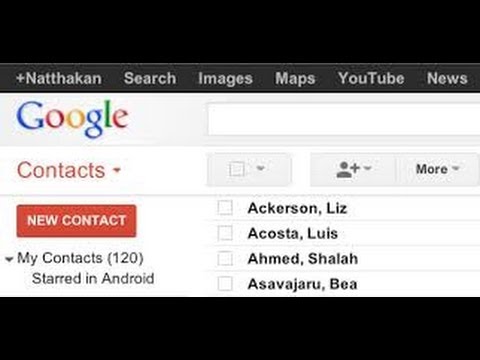How To Add Contacts To Gmail From Your Computer And Phone
In web-based email clients such as the Outlook Web App, adding contacts to your contact list is pretty simple and straightforward and it’s right within the Outlook app itself. However for some reason, this isn’t necessarily the case for Google’s Gmail platform. If you’re trying to find a way to add contacts via Gmail, you should probably stop because the option is not there.
How To Add Contacts To Gmail On The Web

- Launch your browser
- Go to the Google Contact’s website
- Sign into your Google account
- Click the Create contact button on the sidebar to the left side of the page
- Fill out the details of the contact
- Click Save
How To Add Contacts Quickly In Gmail
If you don’t have the time to go through the steps above to create a new contact and fill out all the particulars, you can also quickly add a contact in Gmail which you can then go back and make the necessary edits when you have more time.

- Go to Gmail
- Open the email from the sender you want to add to your contacts
- Tap the three dots icon to the right of the message
- Click Add to Contacts list and it will be saved instantly
- You can edit details and add more information through Google’s Contacts
How To Add Gmail Contacts On Android
- Launch the Contacts app
- Tap the “+” button at the bottom right corner of the app
- Fill out the details of the contact that you want to be included
- Additional input fields can be found by tapping More fields
- Tap Save when you’re done
How To Add Gmail Contacts On iPhone And iPad
- Launch Safari on your iPhone or iPad
- Go to the mobile web version of Google Contacts
- Tap the “+” button at the bottom right corner of the screen
- Fill out the details about the contact
- Tap Save and you’re all set
You May Also Like
Related Articles on Ubergizmo
Popular Right Now
- Bill Gates Predicts: AI Will Replace Doctors And Tutors Within A Decade
- First Shutdown of Niagara Falls in 12,000 Years: A Rare Sight to Behold
- Former Google Engineer claims that humans will achieve immortality soon
- Romotow: The Foldable Camping Trailer Inspired By A USB Flash Drive
- LYRA: Swiss Startup Unveils AR Smart Glasses for Office Work, City Life, And Traveling
- Man Caught in China Smuggling $46K Worth of Intel CPUs Wrapped Around His Waist
- iPhone 15 Pro Max may bring thinner bezels than Xiaomi and Samsung’s latest flagships
- OpenAI's new GPT-4 with a "human-level performance" scored up to 93% on SAT exams
- iPhone SE 4 could be Apple's secret weapon to 'steal' budget customers from Samsung
- Lenovo Launches New Workstations, With Aston Martin DNA
- Ubergizmo’s Best of Mobile World Congress 2023
- TCL NXTPAPER 11 Tablet With Paper-like Screen Experience
- Nothing Phone 2 Coming To The U.S. In Late 2023
- Ubergizmo’s Best Of K-Startup @ CES
- Intel Core i9-13900T Shows Extraordinary Efficiency In Early Benchmarks
- Ubergizmo’s Top 3 MIK Products @ CES 2023