Android is known for its great customization capabilities, and one of the main aspects of this customization are Android launchers. Launchers basically change the way your Android device’s layout (user-interface) looks and behaves. There are two main types of launchers, Design and Productivity.
Design launchers focus on changing the look of your Android to make it easier and more agreable to see all the apps, or just make it beautiful. On the other hand, Productivity launchers focus on increasing your productivity by providing faster access to your phone’s system and many other tweaks that may save time.
Today, we are going to list down the best productivity and design launchers available in the Google Play Store. Just make your pick!
Design Launchers
Nova
 Nova Launcher offers a full Material design layout and provides a “stock android” feel. It offers amazing customization options with different layouts and animations. Along with all the customization capabilities, it also offers really smooth navigation. What makes Nova an astounding design launcher is its ability to let you decide how your phone may look.
Nova Launcher offers a full Material design layout and provides a “stock android” feel. It offers amazing customization options with different layouts and animations. Along with all the customization capabilities, it also offers really smooth navigation. What makes Nova an astounding design launcher is its ability to let you decide how your phone may look.You can customize everything it has to offer, including themes, animations, layout, shortcuts and colors. Some of its interesting features include, unlimited scrolling, customize app drawer layout, downloadable themes and widget customization. If you will go for the Nova Launcher Prime (paid), then you can also use gestures, create groups, hide apps and change different effects.
Go Launcher

If you are looking for nothing more than a beautiful design, then Go Launcher is the answer. Go Launcher is fully dedicated to provide amazing themes and animations. You can customize your phone’s look as you may desire with a theme available of almost every type.
Apart from all the features to customize the look of you android phone, there are also some features to make it easier to navigate. You can use different gestures to access apps , hide/lock apps, control widgets and change apps layout.
Apex
 Apex might not be one of the prettiest launchers (at least with its default settings), but it offers some amazing layout settings. You can add tons of apps right on your Home screen, letting you access most of your apps without swiping screen.
Apex might not be one of the prettiest launchers (at least with its default settings), but it offers some amazing layout settings. You can add tons of apps right on your Home screen, letting you access most of your apps without swiping screen.The home screen bottom slider can hold 7 apps with multiple pages and the apps screen can hold up to hundred apps (if possible). Of course, more apps will also disturb the visual balance, so you will have to find the balance, like 6×6 may be. Other features include, gestures, hide apps, transition effects, unlimited scrolling, downloadable themes and backup/restore settings.
Productivity Launchers
Yahoo Aviate Launcher

Yahoo Aviate Launcher is a launcher dedicated to providing all the important things right on your home screen. It makes sure you need to tap as little as possible and get things done without opening the app drawer. On the left of your home screen, you will find all the information that is important to you, like nearest locations, schedule, news, sports scores and battery saver.
All of these options are customized according to your interest that Aviate tracks over time. You can also organise apps, get themes, use gestures and search phone or web from home screen.
EverythingMe
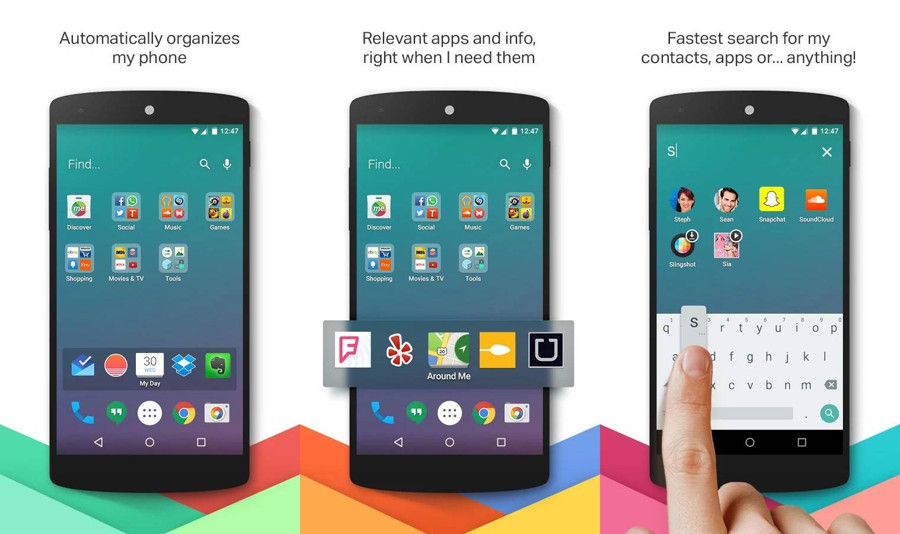
EverythingMe offers great productivity features with some unique features that no other launcher offers. It will learn your daily pattern to arrange content according to it. It can create customized folder for you automatically, or offer apps according to your need when you need them.
You can easily call or text contacts that are important to you (selected by the launcher) with a single swipe. Other features include, gestures, themes, finding apps from Google play store and search phone or web from home screen.