Android M Settings Will Have Light And Dark Theme Options
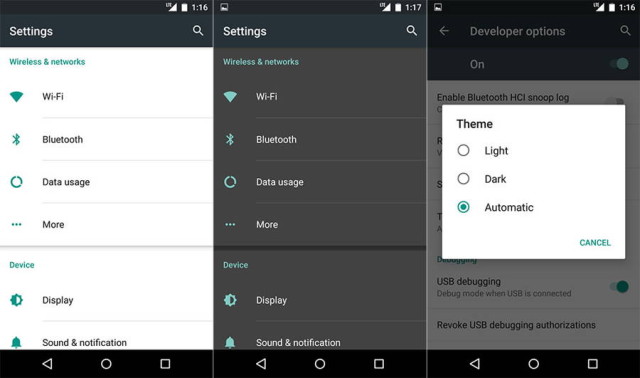
According to the folks at Droid-Life who took the Android M developer preview for a spin, they discovered that there are options for changing your setting’s theme. Users will need to enable developer options first but once they do, users can choose between a Light, Dark, or automatic theme, which you can see in the screenshots above.
The first two theme options are pretty obvious as to what they do, but the last one is particularly intriguing. Presumably automatic means that your phone will be able to tell whether you’re in a brightly-lit place or a dimly-lit one, and from there will be able to adjust your settings accordingly, kind of like with screen brightness with it will adjust automatically.
However according to Droid-Life, the automatic setting didn’t work the way they intended. Either this has not yet been enabled by Google or the feature is still buggy or maybe it is meant to be used differently, but either way these are just some of the changes that Google will be introducing in Android M.
You May Also Like
Popular Right Now
- Google Messages Rolls Out On-Device Nudity Detection With Sensitive Content Warnings
- Google AI Mode Adds Multimodal Search To Mobile App
- Leaked Apple Watch Series 10 Prototype Reveals Unique Health Sensor And Potential Future Features
- Canon Unveils PowerShot V1 And EOS R50 V: Best New Vlogging Cameras For 2025
- Bill Gates Predicts: AI Will Replace Doctors And Tutors Within A Decade
- First Shutdown of Niagara Falls in 12,000 Years: A Rare Sight to Behold
- Former Google Engineer claims that humans will achieve immortality soon
- Romotow: The Foldable Camping Trailer Inspired By A USB Flash Drive
- LYRA: Swiss Startup Unveils AR Smart Glasses for Office Work, City Life, And Traveling
- Man Caught in China Smuggling $46K Worth of Intel CPUs Wrapped Around His Waist
- iPhone 15 Pro Max may bring thinner bezels than Xiaomi and Samsung’s latest flagships
- OpenAI's new GPT-4 with a "human-level performance" scored up to 93% on SAT exams
- iPhone SE 4 could be Apple's secret weapon to 'steal' budget customers from Samsung
- Lenovo Launches New Workstations, With Aston Martin DNA
- Ubergizmo’s Best of Mobile World Congress 2023
- TCL NXTPAPER 11 Tablet With Paper-like Screen Experience