
Nokia announced its Lumia 925 this past May as the first device in their stable of smartphones to feature a new metal-band design, which is certainly a departure from rumors circulating earlier this year saying the device would be a completely aluminum smartphone, for example, like the HTC One. The device features a 4.5-inch AMOLED display, 1.5GHz dual-core Snapdragon processor, 16GB of internal storage and an 8.7MP PureView camera.
Since Nokia’s announcement, we’ve gone hands-on with the Lumia 925 and soon after, it launched on T-Mobile with a release on AT&T expected to take place on September 13. We’ve had our fun with a number of Lumias recently as we’ve reviewed the Lumia 920, the Lumia 928 and the Lumia 1020. Since we’re running on a Nokia Lumia high, why not review the latest device to this the U.S., shall we?
Nokia Lumia 925 Specs
Display: 1280 x 768 WXGA
Display Size: 4.5 inch
Display Type: AMOLED
Processor: 1.5GHz dual-core Snapdragon S4 processor
RAM: 1GB
Storage: 16GB
MicroSD: No
Battery Capacity: 2000mAh
Rear-Facing Camera: 8.7MP PureView
Front-Facing Camera: 1.2MP
Weight: 139g
Dimensions: 129mm x 70.6mm x 8.5mm
Context
I’ve reviewed quite a few Lumia devices over the past few months as I was able to play around with the Lumia 928 and the Lumia 1020. With that said, I have a bit of experience with Lumia devices, and I’ll try my absolute best to focus on a number of areas where most Windows Phone 8 owners tend to feel is most important.
In my personal time, I tend to use my smartphone on a regular basis as a means to communicate with family and friends through email and instant messaging, share updates on a number of social networks, and maybe make a phone call or two every so often. I also read a number of articles, watch videos and play some games from time to time. I pretty much use my smartphone for nearly everything, and I’ll be checking out the Lumia 925 as someone who is curious to see just how a Lumia device with a metal-band design, since that’s one of the major differences between it and other devices.
Industrial Design

The Nokia Lumia 925 features many of the same design choices the company has made for other Windows Phone 8 devices they’ve recently released. The front of the Lumia 925 features a 4.5-inch AMOLED display with a black bezel surround it. At its sides, the bezel seems to be less than half an inch, while the bezel above and below the screen looks about 1-inch thick. The top portion is where you’ll find a Nokia logo placed underneath its speaker. Directly to the right of the speaker is where the Lumia 925’s 1.2MP front-facing camera is located. Underneath the screen is where the device’s back, Windows and search capacitive buttons are located, with a T-Mobile logo located directly underneath the Windows button.
The rear of the Lumia 925 is covered in white with the device’s 8.7MP camera located just slightly above its center. Above the camera lens is where you’ll find an LED flash, while below the camera you’ll the logo for both PureView and Nokia. At the bottom of the rear, the Lumia 925’s speaker is located.

The sides of the Lumia 925 seems to grab the most attention on this device as it’s completely covered in brushed aluminum. There’s good reason why it grabs the most attention as it stands out when compared to the rest of the device. The bottom and left side of the outer rim don’t have any ports or buttons, with the top and the right portions being the areas where all ports and buttons are located.
"IT FEELS LIKE NOKIA HAS BURDENED THE RIGHT SIDE OF THE DEVICE WITH ALL OF ITS PHYSICAL BUTTONS"If you’re familiar with recently released Lumia devices, you’ll know Nokia has chosen to have three physical buttons located at the right portion of the device. This is no different with the Lumia 925 as its volume rocker, power button and camera button are all on the right side, which we’ve always felt negatively in regards to this layout. Once again, it feels like Nokia has burdened the right side of the device with all of its physical buttons, and makes it difficult to press when holding in your right hand. Since the Lumia 925 features a metal-band design, the device tends to slip if you don’t have a strong grip. It slips even more so when you’re trying to access its side buttons while holding it in one hand.
The top of the Lumia 925 is where you’ll find its microUSB port, 3.5mm headphone port and SIM card tray are located, which we didn’t feel were in a strange spot on the device. We’ve seen Nokia change the position of the microUSB port between the bottom and top of their Lumia devices, and this time around, they decided to go with having the port located at the top.
Display (very good)

The Nokia Lumia 925 features a 4.5-inch AMOLED 1280 x 768 WXGA display, which is pretty much on par with other recently released Lumia devices. We felt the display offered a very good experience on those Lumia devices, and the same goes for the Lumia 925 as there’s a nice amount of detail, color and some deep blacks when viewing high-resolution images. The blacks on the screen are so deep, if you’re viewing the screen head on, it’s hard to distinguish portions of the screen with portions of the bezel.
"THE DISPLAY OFFERED A VERY GOOD EXPERIENCE"Viewing angles are also very good as you’ll be able to see what’s on the display at extremely-wide angles, although if you’re doing this on a sunny day, you may run into some issues with the reflection of sunlight getting in the way of the content, although that holds true for the majority of reflective displays.
When using the Lumia 925 outdoors, we had no trouble viewing content on the screen. Using the auto-brightness feature, the device easily adjusts its screen to a comfortable level regardless if you’re viewing the device in low light or if you’re viewing it on a sunny day.
Nokia Lumia 925 Custom Apps

HERE City Lens
We’re sure at one point in your life, you’ve found yourself in the middle of a brand-new city and you have absolutely no idea what to do or where to go. You could ask around, but that means you’ll have to rely on human interaction, and we know you want none of that either. HERE City Lens allows you to use a combination of the Lumia 925’s camera and its gyroscope to offer an augmented-reality look at your surrounding area.
You can explore your area to find places to eat, lodging, shopping and additional categories. Once the app is initiated, you’ll simply turn the Lumia 925 around you to view the app’s listings, which you can then tap on the one that catches your fancy in order to learn more about it. After living in the same area for over 30 years, HERE City Lens helped me discover some new places that I haven’t even heard of before.

Creative Studio
With Instagram’s increase in popularity over the years, people have been filtering their rumps off in order to help make their lunch look even more appetizing, or disgusting depending on your tastes. The Lumia 925 takes the simple process of adding filters to images and adds even more options to edit your photos. The app allows you to add or remove focus on a portion of the image through blurring, making colors stand out more through “color pop” and even create a collage. Creative Studio isn’t as powerful as a full photoshop experience, but it’ll certainly get the job done while you’re on the go.

One Note
Evernote has been quite popular over the past couple of years as the premier way for those of us who would prefer to read stories later, be reminded to pick up some milk or anything else the application offers. Microsoft has created their own Evernote called OneNote, and it’s available on the Nokia Lumia 925. With OneNote, you’ll be able to record notes through pictures, audio and check boxes while allowing you to access the information from your smartphone, tablet and web browser. If you’re a user of Evernote, you may not need to use OneNote, but if you’re picking up the Lumia 925 and have always wondered what all of the hubbub has been about, then this could be a good opportunity.
Killer Apps

Virtual Keyboard (very good)
The virtual keyboard on the Nokia Lumia 925 is the keyboard that is available on pretty much all Windows Phone 8 devices. Typing on the virtual keyboard is quick and responsive with no visible lag and feels the most comfortable when typing in landscape mode, which is more of a personal preference of mine for the majority of virtual keyboards I use. When holding the Lumia 925, the metal-band design doesn’t cause the phone to feel slippery, which is certainly a good thing considering how much slippage we experienced with the Lumia 1020.
"THE METAL-BAND DESIGN DOESN'T CAUSE THE PHONE TO FEEL SLIPPERY"The Windows Phone 8 keyboard presents you with the standard QWERTY keyboard, with access to number and symbol keys available via a key located at the bottom-left area of the keyboard. Next to the number / symbol key, there’s a key for emoticons, which Windows Phone 8 has a pretty extensive list available.

Facebook (very good)
We’ve always enjoyed our experience with Facebook on Windows Phone 8 as when combined with the operating system’s Live Tiles, you’ll be presented with information directly from the application without having to even access it. You can have your Facebook image replace your “Me” photo, sync your Facebook friends to show up in your “People” tile and even choose all or some of your Facebook albums to display photos on your lock screen.
The Facebook application is what you’d expect from other mobile offerings, although we tend to like it slightly better than the Android version as it tends to be more responsive, reliable and easier to interact with. If you’re an avid user of Facebook, you’ll be happy with the app running on the Nokia Lumia 925.

Nokia HERE Maps (excellent)
HERE Maps is Nokia’s response to Google and Apple Maps, and unlike Apple’s attempt, Nokia actually delivered a worthwhile competitor to the king of mapping software, Google Maps. HERE Maps gives users the option of viewing a number of map options, including satellite view, public transit routes and live traffic information.
HERE Maps offers a number ways to search for your destination, that is, if you don’t already know where you want to go. For those people who want to look for a good taco stand or a coffee house they’ve never been to, you can search within your immediate area, although you can’t specify the search to only find restaurants, lodging or any other category.
To help save on data costs, HERE Maps allows you to download areas of a map so you can receive directions without running up your cell phone bill. You can download maps of particular regions of the world, with entire states completely downloadable.
Entertainment (very good)

Video Playback (very good)
The Nokia Lumia 925 doesn’t push the envelope with its video player, and as a matter of fact, it’s pretty much the same standard player that is available on all Windows Phone 8 devices. You’ll be able to play / pause, rewind, fast forward and you can scrub through videos as well by sliding your finger across its timeline. There are no extra bells and whistles here, but videos will play just as you’d expect them to.
Gaming (very good)
For the purposes of our review, we tried three different games to help gauge just how well the Lumia 925 will perform playing a wide variety of games. First we played Dominoes, which is a game which probably barely pushes the Lumia 925’s hardware too much. As you’d expect, the game performed flawlessly.
The second game we played was Temple Run, which is a bit more demanding as it uses 3D graphics at a pretty high rate of speed. We noticed there was a slight hiccup every so often while playing Temple Run, but those issues only came up outside of the main gameplay, which means you shouldn’t expect your adventurer to run into any issues while they make their way through the temple.
The final game was Halo: Spartan Assault, which we consider a game that really pushes the Lumia 925 to its limits as there’s a high amount of 3D graphics used as well as particle effects and other special effects. During our time, we didn’t notice any bit of lag or slowdown while we took on the Covenant.

Speaker Quality (good)
The speaker on the Lumia 925 is located towards the bottom portion of the device’s rear and is actually quite small compared to the rest of the device. The speaker overall favors high- and mid-range audio while not giving much in terms of low-range sounds. This is pretty much standard for most speakers on mobile devices, and the one on the Lumia 925 doesn’t stand out in particular, such as the HTC One’s front-facing dual speakers.
Digital Imaging (very good)

The Nokia Lumia 925 may not come with a 41MP camera, like the Lumia 1020, but it still has an impressive 8.7MP PureView camera. Anywhere between 5MP and 8MP has been the sweet spot for most smartphone manufacturers, so Nokia is offering something just slightly better than the norm on its Lumia 925.
Camera Application (excellent)
Nokia recently started upgrading a number of its Lumia devices to include Nokia Smart Cam, which was first made available exclusively on the Lumia 1020. This was a very good decision as Nokia Smart Cam adds a wide variety of options that makes the camera application more powerful when you factor in what you can do with it.
"NOKIA SMART CAM ADDS A WIDE VARIETY OF OPTIONS"
The standard camera allows you to take still images, videos, change flash settings and configure settings for both photos and videos. The experience is pretty much standard to what you’d expect out of most camera apps, but when you throw in Nokia Smart Cam, this improves the experience a great deal. You can pick out the perfect shot across numerous pictures, produce action shots that can use images from multiple images into one image, remove an unwanted photo bomber and even put emphasis on an image through motion blur.
Photo and Video Quality (very good)


The Nokia Lumia 925 features an 8.7MP camera equipped with a PureView lens. For the purposes of this review, we put the Lumia 925’s camera up against the iPhone 5’s 8MP iSight camera and took both photos on a sunny day indoors.
The Lumia 925 provided a sharper image with more detail when compared to the iPhone 5’s image, although it didn’t capture as much color. In our sample images published above, you can see for yourself what we’re talking about.
Considering just how powerful the camera is as well as the camera software, users of the Lumia 925 who want their images to pop out a bit more can do so using the included Nokia Smart Cam app, but without any sort of intervention, the camera on the iPhone 5 is slightly better than the Lumia 925’s.
Performance (good)

The Nokia Lumia 925 features a 1.5GHz dual-core Snapdragon S4 processor, which is pretty much what you’ll get with all recently-released Lumia devices. This particular Lumia comes with only 1GB of RAM and 16GB of internal storage. One of the drawbacks of Windows Phone 8 is there aren’t many benchmark programs to help us test the hardware we’re currently reviewing, but for the purposes of this review, we’re using AnTuTu and SunSpider.
Antutu is an overall system performance benchmark that we use to show how well a device is going to perform overall. Unless you do something very specific, like play games or watch videos, then your overall experience should remain the same no matter what you do on the device.
Unfortunately, the Nokia Lumia 925 wasn’t able to run the AnTuTu benchmark as it would crash on every occasion, even after rebooting the device. Considering the 1GB of RAM, we have a feeling this could have been the cause of the application crashing since the Lumia 925 has the same CPU as other Lumia devices.
The second benchmark we ran on the Lumia 925 was SunSpider, which is a Javascript benchmark used to gauge just how well the Javascript engine will run on a device. SunSpider doesn’t test a device’s specs, instead it allows us to see just how fast it’ll render web pages, which may hint at how powerful a device is, but in no way should be considered an actual test of specs.
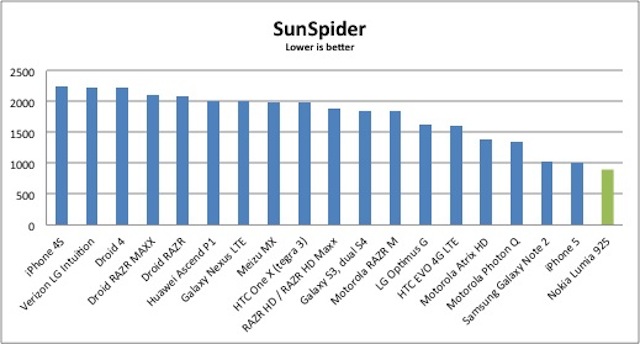
For our SunSpider benchmark, we received a score of 897.8ms. The result may indicate the Lumia 925 is slightly faster than the Lumia 1020 in its ability to run the JavaScript engine. Even though the Lumia 925 wasn’t able to run AnTuTu, if it was able to, it’s completely possible its hardware would be better than the Lumia 1020 and just about as fast as the Lumia 920.
Battery (very good)

The latest Nokia Lumia devices have all feature a 2000mAh battery, and the Lumia 925 is no different as it keeps this trend alive and well. Previously reviewed Lumia devices have performed pretty well in our battery tests, so let’s see if the Lumia 925 also keeps this trend going.
Moderate usage (excellent)
For the first battery test, we use the Lumia 925 moderately and keep an eye on its battery drain. In regards to what moderate usage actually means, we use the device to correspond via email, take a few photos here and there, browse web pages and communicate through social media networks. We used the Lumia 925 moderately for an hour, and at the end of the hour we found its battery drained a total of 14%, which means you should expect a little over 7 hours of irregular battery life under these conditions.
Intense usage (very good)
Our intense usage battery test is aimed to push devices that we review to their limits as we stream video for an hour to see just how much its battery drops. For this test, we had the brightness of the Lumia 925 as 300 nits (or 50% of its full brightness) and after an hour of streaming video, we noticed a drop in the device’s battery of 22%. This means you should expect a total of 4 ½ hours of battery when using the Lumia 925 under these conditions.
Charging time (good)
How long a device lasts is pretty important, but we also like to highlight how long a device will take when charging. For our test, we had the Lumia 925 charging for an hour with its display completely off and noticed an increase of 13%. This means the Lumia 925 will take just under 4 hours to charge itself, which isn’t great, but it isn’t bad either. Four hours to recharge itself from a completely dead battery to fully charged is certainly doable for most people, and even then, two hours to get your device to at least 50% is still decent.
Conclusion (very good)

Nokia decided to give the Lumia 925 a metal-band design which gives the device a nice touch in its aesthetics, and it offers a slight difference when compared to other released Lumia devices. The Lumia 925 feels like a slightly lower version than the Lumia 920 and Lumia 928 as it has the same 1.5GHz dual-core processor, but it keeps its internal storage low with only 16GB of space and only 1GB of RAM.
With that said, we still enjoyed our time with the Lumia 925 as it felt quick and responsive for the most part, its screen offered some really impressive visuals and some of the included software, such as Nokia Smart Cam and HERE Maps, can easily compete with similar included software available on iOS and Android devices. The Windows Phone 8 platform is still not as widely adopted as iOS and Android, but things are slowly getting better, so keep that in mind if you’re seriously considering the Lumia 925.
Filed in . Read more about Lumia 925, Nokia, Windows Phone and Windows Phone 8.






