
We bought the Sony Xperia Tablet Z two weeks ago while we were in Tokyo at the Ginza Sony Store, because we could not wait any longer to get one in our hands. The first thing that surprised us when we held the Sony Xperia tablet Z is its beautiful thin and light form factor.
For one, it is really comfortable to read for hours holding a 10-inch tablet, in comparison, the iPad feels heavy and it becomes tiring after a few hours of reading. In fact, the Xperia Tablet Z is the perfect device to read books and watch video while you are in your bath: just like the Xperia Z smartphone which launched earlier this year in Europe and Japan, the tablet is water and dust resistant. You can check the hilarious Chinese video showing someone cooking a soup with the Xperia tablet Z in it, and the device still works after that treatment…
Powered by a Snapdragon S4 Pro Quad-core 1.5 GHz, the Sony Xperia Tablet Z will start shipping on May 24th in the US, for $499.99 (16GB) or $599.99 (32GB).
Beauty and light weight are not quite enough to make us buy a tablet, we need to make sure that performance and user experience lives up to our expectation, and that is what we will describe in the full review.
Xperia Tablet Z Specs Highlights
- Display size 10.1″
- Display resolution 1200 x 1920, about 224 ppi
- Display type LED-backlit LCD capacitive touchscreen 10 points multi touch
- Processor Qualcomm Snapdragon APQ8064 S4 Pro Quad-core 1.5 GHz Krait – GPU Adreno 320
- RAM 2 GB
- Storage GB 16/32 GB
- MicroSD yes > up to 64GB
- Battery capacity 6000mAh
- Camera back 8.1MP with EXMOR R sensor
- Camera front 2.2MP with EXMOR R sensor
- Connectivity WiFi only in the US
- Weight 495g (1.09 lb)
- Dimensions 266 x 172 x 6.9 mm (10.47 x 6.77 x 0.27 in)
- Water and dust resistant : IP 55 and IP-57 certified, water-resistant up to 3 feet for up to 30 minutes
Context
We all use tablets differently, so it’s important that we tell you what I do with my tablet(s): I typically check email often with the built-in email app (via Microsoft Exchange), and typically reply moderately because typing on the virtual keyboard is tedious. In a pinch, writing notes or fragments of a review can come in handy, especially during a long flight. I browse the web to check on news sites, and sometime watch movies or play music.
On the “apps” side, I try to download a few of social networks (FB, Twitter, G+), receipts manager when available and random apps (<20), but we rarely play games or do something super-intensive like video editing. This usage pattern will affect battery life and the perception of what features are useful.
I work on a Windows desktop PC, but also have Mac Laptops (with dual Mac OS/Boot Camp Windows). Until recently, my main tablet was an iPad (9.6”), although we also used Android tablets extensively. Now you know where I’m coming from…
Industrial Design (excellent)
At .37” (6.9 mm), the XPERIA tablet Z is the thinnest 10.1 inch tablet in the world and, as a matter of fact, the most elegant we have seen to date.
When we met with the XPERIA Z team in Tokyo, a Sony engineer explained that his team made sure that the screen looks good even when it is turned off. The technical team tweaked the display so the color difference between the screen and the frame is almost invisible when the device is turned off. On other tablets you can very clearly see the dark gray rectangle that marks the limits of the display within the chassis.
To achieve the development of such a thin device, Sony had to rely on several innovations including the removal of the standard touch layer which was found between the glass and the LCD panel. In the Xperia Tablet Z, the touch technology is directly embedded in the tempered glass layer that covers the LCD panel. Other manufacturers such as LG and its zero gap feature (launched with the Optimus G smartphone), have managed to develop similar technologies.

Before: the touch display assembly was composed of three elements

After: the touch sensor is now embedded into the glass, thus saving one element, and precious space
The Sony XPERIA tablet Z is a very impressive object in terms of product design, and we are very happy to finally see Sony coming back in the high-end mobile arena.
On the top edge, you will find the IR emitter that enables the TV remote control, and at its right side, the microphone for the webcam and for voice recording features found in several apps including the keyboard voice input.

The silver rounded power button, the exact replica on the one found on the Xperia Z smartphone and the Xperia ZL smartphones, is located on the left side, just above the super-thin sound rocker.
At the bottom of the left side, we can see a mysterious connector, that will be probably be used to connect to a dock or wireless charger. The last element on that side is the left speaker, placed at the very bottom of the edge. The right speaker is the only element that disrupts the flat surface of the right side.

At the bottom, the standard USB connector is placed close to the left corner and on the opposite corner you will find the SIM tray and the microSD slots, all hidden behind their respective sealed covers to ensure water-resistance when they are closed.

On the front, the pitch-black surface is only altered by the tiny front camera lens located in the center at the top. The 8 MP camera lens is placed at the upper right corner of the backside, the Xperia logo is printed in the center and the z logo at the bottom.
Display (very good+)

The 10.1 inch TFT LCD display is labeled “Full HD Reality Display” is powered by the latest Mobile Bravia Engine 2 technology and features a 1920×1200 resolution. The image quality is excellent with deep contrast and bright colors, however we found it a little bit more reflective than what we like, although Sony claims that its OptiContrast panel reduces the glare.
The color rendering is enhanced in real time both on the hardware side and the software side, to provide deeper contrasts and brighter colors, thanks to the Mobile Bravia Engine 2.
The panel is not an IPS, however it behaves like one and provides good viewing angles as well as more accurate color reproduction than AMOLED.
Sony Custom Software and Features
Waterproof and dust resistant: Sony made a splash at CES with the launch of its beautiful waterproof smartphone and the Xperia Tablet Z also carries this unique feature. It looks like a certain number of people drop their mobile devices in the swimming pool or in the bathroom, so while this is not a necessary feature, it is definitively a great addition. Sony did not trade off the beauty for the durability of the chassis, which is very impressive. Dust and water resistant (IP55 & IP57), the Sony Xperia Tablet Z can stay 3 feet underwater for up to 30 minutes, you can check the hilarious Chinese video that puts it to the (extreme) test. Warning: we can’t verify the scientific authenticity of this video, but it’s hilarious (please note that we do not recommend to do what the cook does in the video to your own Sony Xpera Tablet Z):
Sony’s One-Touch feature, based on NFC
During CES 2013, Sony unveiled a broad array of NFC enabled accessories and devices, including its new Bravia LED TV series. When it comes to its NFC-enabled TVs, the “One Touch” NFC-enabled screen mirroring feature, allows users to literally mirror the Sony Xperia tablet Z ‘s display on the TV screen by simply tapping the tablet once on the TV’s remote control. This features works also with the Sony Xperia Z smartphone.
The One Touch feature might work with other manufacturers’ devices that use the NFC protocol, but without testing we cannot confirm that. NFC has been part of the Android OS for quite a while now, and it is not really a Sony-only feature. However, Sony released a significant number of devices that takes great advantage of this technology.
As a matter of fact, according to Koichi Tagawa, general manager of global standards and industry relations at Sony, “Demand for NFC tag devices equipped in Sony CE (consumer electronics) products is already in the millions and is continuing to grow rapidly and significantly,” quote reported by NFC Times.
Sony TV SideView app: Nowadays the latest high end smartphones and tablets feature a IR emitter to remote control the Tv and mobile devices manufacturer ship their devices with companion apps. We have seen similar features in the Sony Xperia Z smartphone, the HTC One, the Samsung Galaxy S4, the LG Optimus G Pro and the Samsung Galaxy Note 8.0.
The Sony TV SideView app allows users to flip through the channel guide, switch channels, or search for content online while watching TV. We did not try either the IR remote fucntion nor the TV SideView. More information on the Sony website.
Mini App Tray: Sony added two system commands at the bottom of the screen in the center: the left icon gives access to a tray where you will find a calculator, a clip manager, a note app (virtual post-it), a recorder, the remote control and a timer.
PlayMemories Online: PlayMemories Online is the cloud-based image sharing service launched by Sony in 2012. The service is accessible from a number of mobile devices, and there is a dedicated Android app to manage it, you can get a free account with 5GB of storage.
Sony Video Unlimited and Music Unlimited – Sony Entertainment Network

Besides designing top electronic devices, Sony is also a content producer. The Sony Video Unlimited and Music Unlimited applications comes preloaded on the Xperia Tablet Z, and from there you can register to both services. More info about pricing on the website.
Other applications highlights
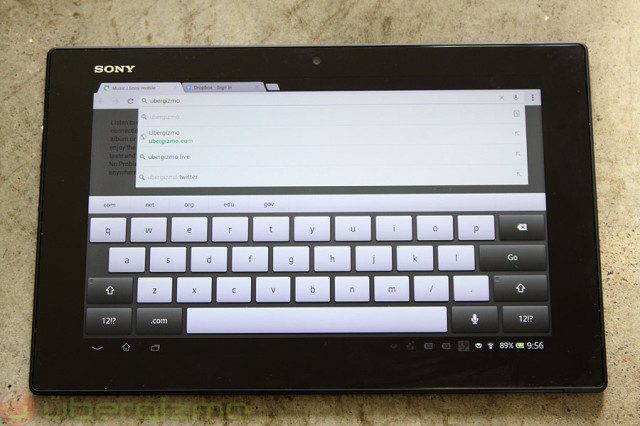
Virtual Keyboard: The default virtual keyboard features a clean and nice design, however, it is slightly less productive than other keyboard such as the one found in Samsung manufactured Android devices: to access the numeric keys you need to go to a second screen. We know from testing it that numeric keys directly accessible from the top row allows for faster typing. You can add additional language dictionaries if you go into Settings>Language>Keyboard>Language. The Google voice input key is not displayed on the keyboard by default, you will need to activate it in the language & input settings.
Skype: the Skype application for Android tablets is very functional and offers a vast amount of the display real estate to watch the video, while leaving the menus and text chat field easily accessible. We tried Skype over Wi-Fi, calling the Sony tablet from a PC equipped with a Logitech c920 webcam that records full HD video. The video quality on the Xperia Tablet Z receiving side was good, and as usual with Skype video compression on mobile devices, not rendered in crisp full HD. On the PC side, the image was a little more compressed, while it was not “blocky” at all it was slightly blurry. overall the experience is good to perform video calls.

Skype running on the Xperia Tablet Z. I’m calling Hubert on his PC

Seen from Skype PC: Eliane is calling from the Xperia Tablet Z
Entertainment
Video playback (excellent): in terms of video playback, the Sony XPERIA Tablet Z does very well, thanks to its powerful processor, but more importantly thanks to its beautiful display. Although slightly reflective in a bright setting, the display is terrific in dim lighting situations and does wonders during a long international flight.
The presence of a microSD slot will allow you to extend the memory for a low price. If you like HD movies, this is a big deal since each movie can occupies several gigabytes. Memory expansion capabilities is a major concern for HD movie enthusiasts and Sony addresses it.
Speaker quality (very good): the sound coming out of the loudspeaker is pretty good, but we have seen slightly louder and more powerful speakers in other tablets. Now it is only fair to take into account the small size of the tablet and point out that in the end, powerful audio is about “moving air” and a slim body will always make things difficult. Yet, in absolute terms you can get better audio elsewhere so we have to point out that the iPad 4 or the Nexus 10 would have an edge here.
Gaming (very good): you will see more details on the hardware performance a little later, but basically this tablet is more than capable of handling modern games. While it does not obtain the very best score in the graphics benchmarks, it remains a top candidate given that its graphics speed is well-balanced with its native 1080p resolution.
Digital Imaging

In terms of photography the Sony XPERIA Tablet Z holds its own and provides good pictures, but despite an effort to make the automatic mode as easy as possible, we didn’t bump into situations where it had a clear lead on the competition. In a bright setting, the tablet takes photos that are similar to the latest devices from Samsung just to cite the main Android competitor.

In low light, it is possible to see some differences. It seems that the Sony setting are tweaked so that the camera captures images that are close to what your eyes can see. Samsung tries to make the image as bright as possible, even if the final shot does not really show what you are experiencing with your own eyes. There are pro and cons in this approach, but we think that the low-light crowd would favor over-bright images to more realistic ones, so, Sony may have to tweak a few things in the future.
The video recording capabilities are similar to what we experienced with the still photos. It’s globally very decent, and puts up a good fight with the most recent competitors but that’s about it. There’s no big break out in quality or user experience.
System Performance (very good)
Antutu 3.x is an overall system performance benchmark (CPU, graphics, storage), and what it shows is that overall, most recent phones land in a comparable performance footprint. This means that unless you do something very specific (like “gaming” or “downloads”), those phones should provide a similar overall performance (try it for yourself).

In the Antutu system benchmark, the Sony tablet scores high. We’ve thrown in a few smartphones since they tend to have the latest processors. That way, you have an idea about how this hardware compares with the best stuff out there. The Google Nexus 10 takes a hit because it’s a dual-core system and Antutu tends to scale with more cores.
GeekBench 2 tends to focus on synthetic floating point calculation performance rather than multi-core scalability. This is a good measure for general computing and generating accurate physics in games. Try it on your device.

Again, this tablet does great and has no problem going after a top device such as the Nexus 10. Sony and Qualcomm did a great job at using the Snapdragon S4 Pro chip to its fullest. Again this is a synthetic benchmark but it’s a good indicator that shows the raw horsepower of the hardware.

Since this tablet is super-thin and light, we thought that it would be interesting to put the performance in terms of “speed per pound”, and this clearly show that the Sony XPERIA Tablet Z delivers a stunning performance relative to its weight. If you look at it this way, the tablet delivers twice the speed of the iPad 4 in relation to its weight. The Galaxy Note 8.0 is higher mainly because it is much smaller.
GLBenchmark 2.5, offscreen 1080p: This test has been designed to “stress” the graphics processor (GPU) by running a game-like demo which features a fight between various characters in many different environments (indoors, outdoors…). Run this benchmark on your device.

Here you can clearly see that while the XPERIA Tablet Z does very well and it is outclassed by devices that have been equipped to handle much higher resolution displays. With potentially more pixels to process, both the iPad 4 and the Nexus 10 have been equipped with faster graphics processors. This tablet can handle modern apps and games, but it’s not the fastest out there in terms of “raw power”.
BaseMark X is a new cross-platform benchmark that is more focused about pixel shading performance, where GLBenchmark 2.5 may rely more on “polygon-pushing” power. Per-pixel rendering is often used in more modern games, since bump-mapping is often used as a way to reduce the polygon count. For more information, head to the official BaseMark x site.

this benchmark correlates the results from GLBenchmark and confirms that this tablet is a powerful device for gaming, although if you must absolutely have the leading-edge, there are a few choices that are bulkier, but faster.
“Perceived performance”: Synthetic benchmarks can only carry us so far. What they don’t show for example is the user experience is smooth and responsive (responsiveness is not always solved with brute-force processor power). In the end, what good is raw performance if you can’t perceive it?
The Sony XPERIA feels very responsive during real-world user interaction. There is no particular moment where it “hangs out” or feels particularly slow. The lag to input gestures is low as well, which is great since manufacturers customization sometime do affect how fast the interface reacts.
Battery Life (excellent)
The Xperia tablet Z comes with a 6,000mAh battery, which is quite respectable to handle a Full HD resolution display and is comparable to an iPad 2, to take something that you’re familiar with. To put this number into perspective, the iPad 4 has a large 11,560mAh battery, which is highly needed to power its 9.7-inch 2,048 × 1,536 display (264 ppi).
The Nexus 10 features 9000mAh to handle a 10-inch 2560×1600 (299 ppi) LCD screen. Display with super high resolution and high pixel density consume much more power, and as such, necessitates larger batteries to maintain a good longevity.
Overnight depletion (very good): with Wi-Fi on, the battery depleted by only 4% in 8 hours during the night, which is quite good.
High-intensity usage (excellent): When I streamed a TV show over Wi-Fi using Hulu+, a 44 minutes episode drained 10% of the battery (equivalent to a 13.63% drop per hour). It means that you can stream 7 hours and 20 minutes of HD video over Wi-Fi on one charge. Note that the network connectivity is very demanding in terms of power consumption, so this is a quite a good performance.
When we played a Full HD video (1080p) from a file locally stored on the tablet with the Wi-Fi turned off and the display brightness set at 50% , the battery dropped by 9% in one hour. It is important to note that the contrast and the image quality are great at that 50% brightness. The test was done in “Stamina” mode, and the video was playing perfectly, so it does not alter the experience as well.
We extrapolate that The Sony Xperia tablet Z could last for up to 11 hours, which is excellent given the relatively small size of the battery (compared to thicker competitors). The Stamina mode, which can be turned on in the settings, is a custom feature made by Sony which helps to automatically manage the power consumption more efficiently.
Minimal Usage (excellent): When the tablet was mostly in stand by and with very minimal interaction to check emails or browse the web briefly, it lasted for a few days.
Charging time (regular): the Sony Xperia Tablet Z charge by 20% every hour, which means that it takes roughly 5 hours to completely charge it. Although a few 10-inch tablets like the Surface RT feature super fast charging time (2 hours), most 10-inch tablets takes 4 to 5 hours to charge.
Conclusion (excellent design – very good performance)

The Sony Xperia Tablet Z features the most impressive design we have seen to date. its most significant benefit is the thin and light form factor, packaged in an elegant -but tough- body. The battery life is excellent and the performance is really good for such a super slim chassis; as a matter of fact, the entertainment experience is highly enjoyable.
The water resistant feature offers extended possibilities in terms of usage, for example, you will be able to read your digital magazine while taking a bath or on a pool floats in your swimming pool.
We have always known that “specs” and synthetic benchmarks don’t tell the whole story and the Sony Xperia Tablet Z is probably the embodiment of that principle. In absolute terms, it performs very well, but when you look at it from the prism of design, aesthetics and overall user experience, it performs brilliantly. The Xperia tablet Z is everything that tablets were meant to be: fast, thin, light, with a good battery life — and you get some water and dust resistance as a bonus. What’s not to like?
Filed in . Read more about Sony, Tablet Reviews, Xperia and XPERIA Tablet Z.





