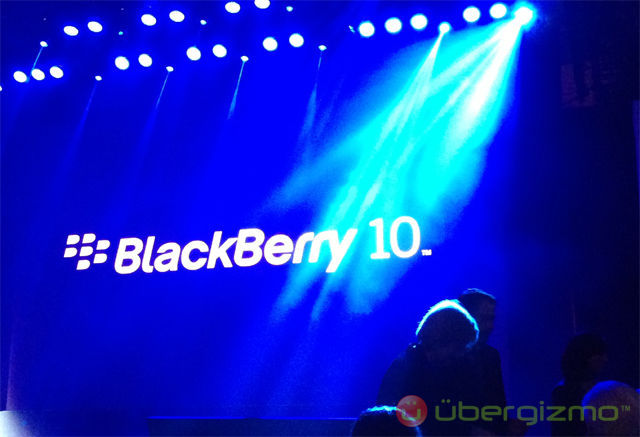
RIM, now officially called BlackBerry, has officially announced BlackBerry 10. And it definitely has some pretty nifty features that made us say “wow.” The best new features are the new navigation called “BlackBerry Flow“, BlackBerry Balance for switching from work to personal mode, the new BBM with video calls and screenshare and the great camera application with Timeshift . We are pretty excited to get our hands on the new BlackBerry Z10 to fully review the new operating system and the hardware, for now, check the complete article with the detailed description of each new feature.
BlackBerry Flow

First is BlackBerry Flow which offers a true multitasking experience for its users. Flow basically lets users switch from one app to another in a breeze, hence the term “flow.”
BlackBerry Hub

Next is the BlackBerry Hub. It is basically a feature of BlackBerry 10 that allows users to manage all activities in one single place. Users can swipe to view upcoming calendar events, access all their apps in real-time, and view social updates via Facebook, Twitter, and LinkedIn. What’s amazing is that users won’t have to open multiple apps. Everything is in the hub.
BlackBerry Peek

Another feature of BlackBerry 10 is BlackBerry Peek. It lets users “peek” on an application and immediately get back to what they are doing. You can “peek” on your inbox to check messages and instantly resume watching videos afterwards without having to close the player. All of these can be done in a swipe. It’s all about flow.
BlackBerry Keyboard

Perhaps the most highly anticipated feature of BB10 is the BlackBerry Keyboard. The keyboard essentially offers one thumb typing. BlackBerry CEO Thorsten Heins says that the BlackBerry Keyboard offers simplicity, elegance, and confidence. It also offers the best typing experience, Heins added. BlackBerry has also managed to remove a number of secondary buttons in order to make the keys bigger. The keyboard also supports multiple languages.
BlackBerry Balance
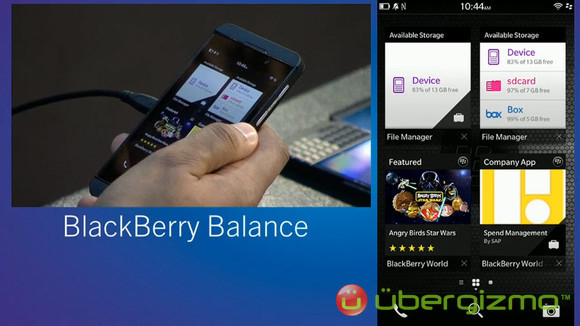
BlackBerry Balance is another feature that lets users easily switch from work to personal mode. For example, users can switch to work mode while at the office and access all their work-related apps in the their device. Users can then switch back to personal mode when at home to view their personal apps such as games. Note that switching is done by a swipe. Impressive! BlackBerry Balance offers a single and a unified experience.
BlackBerry Remember

The company also introduced a new app called BlackBerry Remember that lets users save stuff to remember such as notes and voice reminders. Even better is that users can save them in different folders. And yes, BlackBerry Remember also offers seamless integration with Evernote.
New BlackBerry Messenger with video calls ans screenshare

Of course, BlackBerry 10 won’t be complete without the company’s insanely popular BlackBerry Messenger. So, what’s new? Well, BBM on BB10 is now supporting video calls. Another huge feature is the capability to share screens via a “screenshare” feature. Users can literally access a device remotely using this particular feature. Now users can share camera shots, documents, or just about anything under the sun. That’s BBM with video chat and screenshare.

Screenshare demo in BBM demo
Camera Application with Timeshift

The Camera app has “timeshift“, and lets you capture several pictures, and very easily choose which faces is better. You can do that with multiple people and multiple faces at once. We tested this, and the user interface looks better and is easier to use than any other such feature we had seen before (LG launched it with the Optimus G, for example). Very cool UI!
With Picture Editor, it is very easy to add effects. We estimated that everything ran at 60FPS in the demo on stage.

Story Maker: this is an app that pulls your photo content to create a nice collage. You can also add some music, and personalize things. Transitions etc are added automatically.



Filed in . Read more about BlackBerry, BlackBerry 10 and Mobile Os.