 The Motorola Photon Q is the company’s QWERTY slider smartphone for the Sprint network. It is a cousin of Verizon’s Droid 4, works on Sprint’s LTE network and has worldwide roaming capabilities. As you may have suspected, this is a smartphone built for productivity and for global travelers.
The Motorola Photon Q is the company’s QWERTY slider smartphone for the Sprint network. It is a cousin of Verizon’s Droid 4, works on Sprint’s LTE network and has worldwide roaming capabilities. As you may have suspected, this is a smartphone built for productivity and for global travelers.
It is great, you would ask, but you can get a Blackberry to get great text capability and a great keyboard. Maybe so, but if you are even looking at this review, this means that you already know the benefits of having an Android phone: better apps, better OS, better web experience.
Now the question is: how good is the Motorola Photon Q at all of this? That’s exactly what we’re going to try answering in this review. Ready?
Technical highlights
Display: 4.3” 960×540 “ColorBoost”
Dimensions: 2.6 x 4.98 x .54”, 6.0oz
Processor: 1.5GHz, dual-core
Storage: 5GB storage
Battery capacity: 1750 mAh
Cameras: 8.0 Megapixel camera (back)+ 1.4 Megapixel (front)
Context
We all use smartphones differently, so it’s important that I tell you what I do with my smartphone(s): I typically check email often with the built-in email app (via Microsoft Exchange), and reply moderately because typing on the virtual keyboard is tedious. I browse the web several times a day to check on news sites, but rarely watch movies or play music. I don’t call much – maybe 10mn a day, if at all.
On the “apps” side, I have a couple of social networks (FB, G+), a receipts manager and random apps (<20), but I rarely play games or do something super-intensive like video editing. This usage pattern will affect battery life and the perception of what features are useful. Now you know where we’re coming from…
Industrial design
Building a QWERTY slider keyboard has only one goal – to improve the text communications productivity of users. Of course, it is actually really hard to build such a phone in a way that would please every user. The trade-offs are many and the most obvious ones are the weight and the thickness of the device.

The Motorola Photon Q and a Galaxy Nexus (GSM)
The Motorola Photon is about 1.5 times thicker than your average high-end smartphone like the iPhone 4, Galaxy S3 or HTC One X. The bottom of the phone contains all the smart stuff (CPU, memory, etc…) and is about as thick as one of the phones mentioned above. The sliding part simply contains the screen.
Surprisingly, the phone is only branded with Motorola’s logo in the front, without any carrier logo. That’s great, it keeps things clean. The front camera is barely noticeable. At the back, there is just a Motorola logo. Talking about the back of the phone, there’s the camera and (one) LED flashlight. There is also a loudspeaker at the back – we’ll get back to that later.
There is nothing special at the bottom of the phone, but the top has the Power button and a 3.5mm audio jack, while the right side gets the Volume control and a physical camera shutter control.
Display (good)
 The 4.3” “Colorboost” display looks pretty good, but uses a qHD (960×540) resolution instead of the 1280×720 one found on many other Android smartphones. Because the screen is relatively small (4.3” vs. 4.5”, 4.8” or more) the lower resolution is not immediately noticeable, and it didn’t bother me. That said, I’m just about sure that “specs-oriented” users will dislike Motorola’s choice.
The 4.3” “Colorboost” display looks pretty good, but uses a qHD (960×540) resolution instead of the 1280×720 one found on many other Android smartphones. Because the screen is relatively small (4.3” vs. 4.5”, 4.8” or more) the lower resolution is not immediately noticeable, and it didn’t bother me. That said, I’m just about sure that “specs-oriented” users will dislike Motorola’s choice.Motorola did not put in a lot of effort to communicate what the ColorBoost term actually means, so here’s my attempt at explaining it: from what I understand, it refers to a particular tuning of the LCD display that Motorola has done. The end-game is to match the color saturation of OLED displays, while enjoying the relatively lower power efficiency of LCD.
The result is actually pretty good. The colors are well saturated (possibly “too much” for the purists), and the display can be very bright. The only thing that LCD can’t beat OLED at is the contrast ratio. Black levels tend to be slightly “grey”, but that’s a fundamental technological issue. On the other hand, LCD displays tend to be a little better in direct sunlight as well.
In our overall score, I can’t give this screen more than a “good”, because there are competitors out that that are both bigger, with more pixels, and with quality that is just as good, or better. They would respectively get a “very good” or “excellent” rating.
Killer apps
 Physical keyboard: As I said previously, this is the decisive feature for this phone. In my experience, slider QWERTY keyboards (horizontal ones) aren’t the best option in terms of pure typing speed, portrait-mode keyboards are. However, they allow the phone to have a full-size screen.
Physical keyboard: As I said previously, this is the decisive feature for this phone. In my experience, slider QWERTY keyboards (horizontal ones) aren’t the best option in terms of pure typing speed, portrait-mode keyboards are. However, they allow the phone to have a full-size screen.
Anyway, the good news is that the Motorola’s Q keyboard is the best slider keyboard you can get right now on Android. The keys are slightly curved at the top so they provide a great tactile feel. Pressing the keys feel crisp and nice – may be a bit hard at first, but I expect the keys to get softer over time.
If you have never used a horizontal QWERTY keyboard before, you may think that larger keys are better, but in fact they require more finger motion, so you may end up typing slower than in a vertical QWERTY keyboard like the one on the Blackberry Bold. Motorola could improve that by removing non essential keys and shrinking the keyboard width. This is something that no-one has done, but I truly think that it would make things better for slider QWERTY phones.
The keyboard has an excellent readability. That’s also true at night, thanks to the impeccable backlight design. It is visually beautiful.
I have downloaded the Typing Speed benchmark. With the virtual keyboard, I can type at about 19 words per minutes. With the physical one, it went up to 26 words per minutes. That’s about 36% faster (not bad!). You can download the app and see for yourself how fast you are with a virtual keyboard.

Virtual keyboard: Despite having a good physical keyboard, Motorola is using SWYPE in addition to the regular Android virtual keyboard. If you are not familiar with it, Swype is a virtual keyboard where you can link letters by swiping on the screen to form words. It’s fairly fast if you use words from the dictionary, but not so much with slang and foreign language. Swiftkey is another alternative to look at.

Email: As usual, the Motorola email client is efficient and the most common actions (delete, flag) can be done quickly – in batches if necessary. While I’m not a fan of the black background, I do like the blue titles for unread emails. The color choice makes it very quick to spot emails that require your attention. Overall, I find this email app to be very efficient, even if it is not the prettiest.
Calendar : The same remarks I made about the email are also true for the Calendar. It is efficient, and you can quickly switch from one view to another (month, week, day, “calendar”). The Calendar view is the best in my opinion as it uses the display surface optimally. Note that you can also consolidate more than one calendar in this app. Popular ones are Google, Exchange, Yahoo and Facebook.

Google Maps & Navigation: As usual, Google Maps provides an excellent mapping experience. I particularly like the fact that maps can be preloaded to the local storage so you can save on data and battery life. It’s pretty awesome. The Navigation app provides a very good navigation experience. It basically replaces a personal navigation device (PND). This clearly gives an edge to Android when compared to other platforms that do require paid apps to provide similar functions.
Skype: the Skype video quality is surprisingly good. Most Android devices that we have tested recently typically have good incoming video (from a PC), but fairly bad outgoing video (from the phone). In good networking conditions, the Motorola Q can send very decent video out. It’s not “PC quality” yet, but the Motorola Q’s Skype video quality is pretty much the best that we have seen on Android as of late.
Entertainment

A 1080p video game trailer replayed flawlessly
Video: MP4 video playback is not a problem at all for this phone, and the usual 1080p movies that we have tried worked just fine. Motorola has added a micro HDMI port which can be used to connect the smartphone to a TV for video playback or to clone the screen. micro HDMI works on all HDMI televisions, while a USB-based MHL connection may not work if the TV HDMI ports are not connected to an MHL chip inside.

Zombie game “Dead Trigger” running fast and fluid
Gaming: the Motorola Q is a very good gaming smartphone. We’ve tried titles like Riptide GP and Dead Trigger. Both ran very well, and I think that they are representative of the types of games that people may play today (in terms of performance requirements). Beyond the raw performance, you may consider things like display size, but that’s a matter of personal preference.

Speaker-quality: The quality of the loudspeaker is actually very good. That’s great when you play, watch a movie, or want to share some music. It works particularly well in a quiet environment and should be OK in a mildly loud place like an office.
Imaging
The still capture capabilities of the Motorola Photon Q are decent and work relatively well in broad day light. However, low-light photography remains difficult and I have noticed difficulties with color and white balance as well. There is still some work that needs to be done on this. For web purposes, the photos look fine in general.
Typically, the video performance reflects that to some extent, as it comes down to the sensor and early data processing from it. In the end, I would say that the imaging qualities are good – but there are other smartphones which would get a “very good” or “excellent” rating.
There’s nothing better than looking this up for yourself, so I have uploaded a few shots to our Flickr account where you can see the photos in their full form.
Performance
Antutu is an overall system performance benchmark (CPU, graphics, storage), and what it shows is that overall, most recent phones land in a comparable performance footprint. This means that unless you do something very specific (like “gaming” or “downloads”), those phones should provide a similar overall performance.

As you can see, the Antutu score can’t match what we’re seeing on quad-core devices, but it does do well within the dual-core category. This means that single-core performance is pretty decent, and that applications that are not optimized for quad core should run just as fast as they would on the latest quad-core phones.
Nenamark 2 is a test aimed at measuring the graphics processor performance. It is handy, but keep in mind that the latest games use much more complex techniques that are not represented in this test.
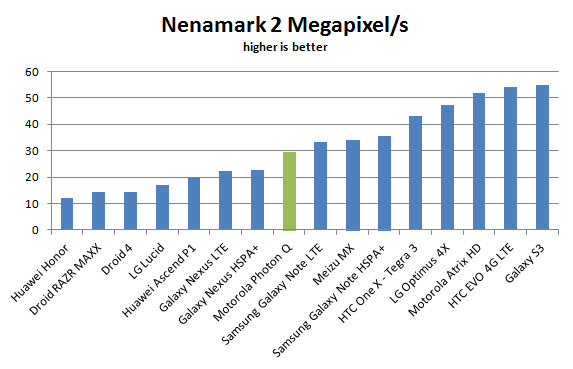
In terms of graphics speed, the Motorola Photon Q is relatively far from the top phones, but because it has a smaller display resolution, the user experience (in terms of responsiveness) remains noticeably good and comparable to the best phones out there.
SunSpider is a Javascript test that mostly measures how good the Javascript engine is. Performance jump of 100% have been witnessed after software updates, so keep in mind that this may not be a great CPU test. It also uses a single-core, so it won’t be able to differentiate much between single and multicore architectures. Also, please don’t consider it to be a “web performance” test, because it is not. Most of the perceived web performance is felt during the load time and rendering time, both of which often have nothing to do with Javascript performance.
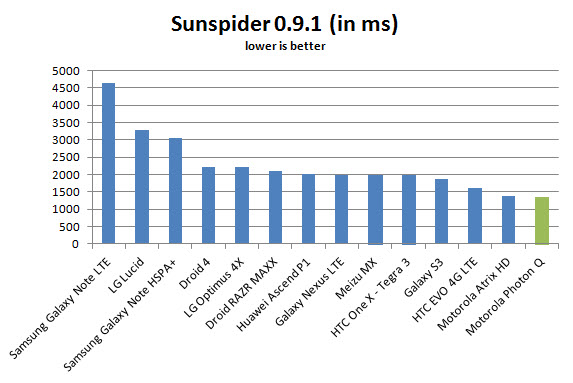
The Motorola Photon Q benefits from the latest improvements of the Javascript Engine, which explain the very high score that it gets. Two Motorola phones are now leading our Sunspider benchmarks.
Perceived performance
Synthetic benchmarks can only carry us so far. What they don’t show for example is the user experience is smooth and responsive (responsiveness is not always solved with brute-force processor power). In the end, what good is raw performance if you can’t perceive it?
In terms of perceived performance, the phone is very responsive, and the user interface runs at full frame rate most of the time. Often with the latest Android phone, it is only when there transparent widgets that the frame rate drops in the user interface. That’s really up to you to choose to use them or not.
Overall, the performance is very good, but just shy of “excellent” because quad-core phones can perform better in some situations.
Battery life
The standby battery life is very good and you should be able to leave the phone unattended for about one week. I’ve run some tests and here are the results:
60mn Google Play video: 22%
60mn of mild polygonal 3D: 30%
Overnight battery depletion: 4% (8h, Wifi and cellular data ON)
This is not bad at all, and well in-line with the better phones on the market. If you really want a humongous battery capacity, you can always look at the Motorola RAZR MAXX which gets as much as 20 hrs of talk time.
Keep in mind that battery life varies a lot depending on the apps that run in the background, your network reception, your local network density and the amount of time that the: display is ON. You can always refer to the Android battery report to see what is consuming the power. Finally, keep in mind that network transactions generated by apps can appear as “Android” as it is ultimately the OS that handles those transactions.
Conclusion

While the Motorola Photon Q is not going to win any design awards, users who are looking at a QWERTY slider already know all the usual size trade-offs and we found that the main things that mattered to them was “typing performance”, followed by overall system performance. You don’t buy a slider to look good (that would be silly, right?), but to get the job done. In my case, this meant a 36% boost in typing speed and less typos, which is definitely not negligible.
In terms of system performance, the Motorola Photon Q really stands on its own when compared to other dual-core smartphones. For games, it had no problem playing the most recent games like Dead Trigger – not bad for a “work phone”, right? The cameras have also been improved and work much better than the previous Motorola Android sliders. That said, more work needs to be done on the imaging side.
In the end, it comes down to your personal preference. If text productivity is not a concern, you may be better off with something thinner like the Atrix HD, Samsung Galaxy S3 or other thin smartphone, but chances are that you will type faster, with less typos on the Motorola Photon Q. This is a “productivity” or “work” phone – that’s how I’m looking at it. [Moto Q official page]
I hope that this review was useful to you. If there is something that I have not covered, or if you have additional questions, please drop a comment below, and I will do my best to reply while I still have the phone at the office. If you like this review, share it and spread the word around. We’re here to help. Thanks!