Microsoft Surface tablet announced
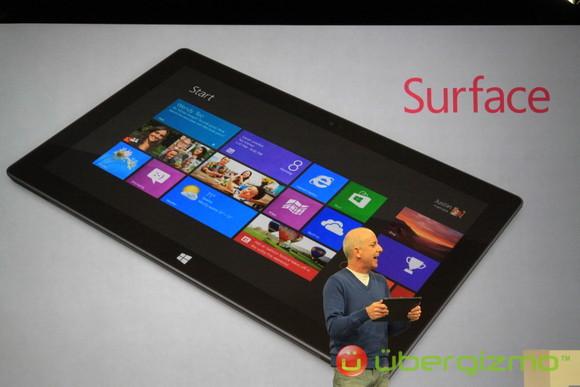
The entire Microsoft Surface tablet tips the scales at 576 grams, and you can of course, gain access to a wide range of Windows apps – Xbox included (yay!). The optically bonded display was specially designed for Surface’s use (with some Corning Gorilla Glass 2 help, too), where other hardware specifications include a built-in stand in order to transform the Surface into a digital photo frame of sorts when the need arises. A magnetic connector that enables a cover to snap on across the display makes us think of the iPad – how about you?
The cover itself is 3mm thin, and in order to prevent folks from accusing Microsoft of pirating their great rival of the fruity kind, we are pleased to see that this cover is actually a full multi-touch keyboard, now how about that? There is also a touchpad accompanied by left as well as right buttons, making touch typing a possibility – no idea on the learning curve though. Built-in HDMI connectivity will be accompanied by front and rear cameras. The ARM processor running on this Microsoft Surface tablet will be provided by NVIDIA, as we expected. Read about the professional version of the Surface tablet after the jump, coupled with the lowdown on both tablets’ system specifications, and a picture gallery to boot.

Up next, we have Michael Angiulo with the Professional version of the Microsoft Surface that you can see above. It shares similar design principles as that of the regular Surface, tipping the scales at under 2lbs and measures just 14mm thin. Sporting a Full HD resolution display, it was specially optimized for a better viewing experience and battery savings. Other than that, you get dual Wi-Fi antenna, a chassis which has a kickstand that measures just 0.7mm in thickness – that is not even a millimeter! An Intel Core i5 processor runs underneath the hood, and for all intents and purposes, the perimeter venting idea is used to design an efficiently cooled case – crucial for a portable device such as this. As air is distributed across the entire surface (pun not intended) of the tablet, you are able to hold it from any angle without compromising its cooling.
Digital ink is also supported for this Surface tablet, and in a demonstration of a blog’s PDF, he showed off just how one takes notes in an extremely smooth and suave manner. Writing and moving the pen does not cause the page to move – that’s pretty smart. As the screen itself is so thin, the distance between the pixel and the pen has been narrowed down, making it easier for our eyes to figure out just where the “ink” goes. A magnetic dock on the side of the pen also allows you to recharge it when docked, which is yet another practical design aspect.
Using Windows 8 Pro Surface, the idea of docking the Surface tablet to a monitor, transforming it into an actual computer is not too far fetched – in fact, it makes plenty of sense.
The Surface Type cover boasts of a key switch that has just 1.5mm of travel, while the all too familiar Windows shortcut keys are also on board. If you have gotten used to a trackpad that sports a clickpad style, then you would not go wrong with the new Surface Type Cover. A demonstration of the magnetic attachment showed how the Surface tablet spotted the keyboard there and then when it “clicked”, allowing you to be more productive on the spot without waiting for hardware to synchronize. Whenever the touch cover is moved to the back, the internal accelerator is smart enough to figure out that you no longer want to make use of the keyboard, now how about that?
Now, the two big questions – how much does it cost, and when will it be available? Microsoft has diplomatically positioned the new Surface tablet to be priced “comparably to competitors”. Surface Windows RT will be available in 32GB and 64GB flavors, just to give you that added option.
As for the Microsoft Surface Pro, it will share the same price range as that of Ultrabooks. Availability for Windows RT will happen when Windows 8 is launched, while the Surface Pro will roll out to the masses 3 months later. You will be able to pick it up via the Windows Store.
Overall, a tiny tablet form factor that can be docked to turn it into a full fledged computer, giving you the freedom to work on-the-go or right in the comfort of your own home, is definitely an idea that has legs for the future. We await with bated breath as to how the Microsoft Surface tablet will perform in the market. What are your expectations and views on it?
Microsoft Surface specifications
- Operating system: Windows RT
- Weight: 676 grams
- Thickness: 9.3mm
- Display: 10.6″ ClearType HD display
- Battery: 31.5W-h
- Connectivity options: microSD, USB 2.0, Micro HD Video, 2×2 MIMO antennae
- Case: VaporMg case & stand
- Capacities: 32GB and 64GB
Microsoft Surface Pro specifications
- Operating system: Windows 8 Pro
- Weight: 903 grams
- Thickness: 13.5mm
- Display: 10.6″ ClearType HD display
- Battery: 42W-h
- Connectivity options: microSDXC, USB 3.0, Mini DisplayPort, 2×2 MIMO antennae
- Case: VaporMg case & stand
- Capacities: 64GB and 128GB
You May Also Like
Popular Right Now
- Canon Unveils PowerShot V1 And EOS R50 V: Best New Vlogging Cameras For 2025
- Bill Gates Predicts: AI Will Replace Doctors And Tutors Within A Decade
- First Shutdown of Niagara Falls in 12,000 Years: A Rare Sight to Behold
- Former Google Engineer claims that humans will achieve immortality soon
- Romotow: The Foldable Camping Trailer Inspired By A USB Flash Drive
- LYRA: Swiss Startup Unveils AR Smart Glasses for Office Work, City Life, And Traveling
- Man Caught in China Smuggling $46K Worth of Intel CPUs Wrapped Around His Waist
- iPhone 15 Pro Max may bring thinner bezels than Xiaomi and Samsung’s latest flagships
- OpenAI's new GPT-4 with a "human-level performance" scored up to 93% on SAT exams
- iPhone SE 4 could be Apple's secret weapon to 'steal' budget customers from Samsung
- Lenovo Launches New Workstations, With Aston Martin DNA
- Ubergizmo’s Best of Mobile World Congress 2023
- TCL NXTPAPER 11 Tablet With Paper-like Screen Experience
- Nothing Phone 2 Coming To The U.S. In Late 2023
- Ubergizmo’s Best Of K-Startup @ CES
- Intel Core i9-13900T Shows Extraordinary Efficiency In Early Benchmarks