 One of the most anticipated smartphone of 2014 has landed. Announced at MWC 2014, the Samsung Galaxy S5 is now available in retail and scores of people have already upgraded. If you are reading this, it means that you are still sitting on the fence and doing some homework to see if this is the ideal smartphone for you.
One of the most anticipated smartphone of 2014 has landed. Announced at MWC 2014, the Samsung Galaxy S5 is now available in retail and scores of people have already upgraded. If you are reading this, it means that you are still sitting on the fence and doing some homework to see if this is the ideal smartphone for you.
As any high-profile device, the Galaxy S5 generates excitement, passion and sometime controversy. The expectations can run high and any disappointment can become noisy and virulent. However important, expectations don’t make a product good or bad, but a solid set of functions (or the lack of) can.
In this review, I will put focus on real-world use case, and share with you my experience of using the GS5 as my primary phone. Ready?
Galaxy S5 Specifications Highlights
| Galaxy S5 | HTC One M8 | Galaxy S4 | |
| Display Size | 5.1 | 5 | 4.99 |
| Display Resolution | 1920×1080 | 1920×1080 | 1920×1080 |
| Display Density | 432 | 441 | 441 |
| Main Camera (MP) | 16 | 4 | 13 |
| Front Camera (MP) | 2 | 5 | 2 |
| Processor | Snapdragon 801 | Snapdragon 801 | Snapdragon 600 |
| RAM (GB) | 2 | 2 | 2 |
| Internal storage | 16/32 | 16,32 | 16/32/64 |
| WiFi | AC | AC | AC |
| Battery Capacity (mAh) | 2800 | 2600 | 2600 |
| Dimensions (inches) | 5.59×2.85×0.32 | 5.76×2.78×0.37 | 5.38×2.75×0.31 |
| Weight (g) | 145 | 160 | 130 |
Context
Before we dive deep into the details of this review, let me tell you how I use my phones: most of the time, I fire up the phone for what is typical smartphone use: email, social networks, photos, news/browsing – in that order. I rarely play games that require a lot of resources, although I don’t mind trying a new one every week or so. I don’t use a lot of apps either and I dislike very much having a bunch of stuff running in the background. I have 10-15 main apps that I actually use regularly.
I own iPhones and Android phones, and I apparently don’t care much about using the phone with one hand at all times. I mean, do use it mostly with one hand, but I don’t get in corner cases where I *absolutely need* my thumb to reach the top of the opposite corner of the screen. I like small phones for their compactness and I like big phones because I type faster on them, and the large-screen experience is pure eye-candy.
Industrial Design
 The Galaxy S5 industrial design is an evolution of the previous generation. Overall, the frame and layout is similar enough. Of course, the new Galaxy S5 is visibly larger than its S4 sibling. The S5 looks more rectangular in addition of being a little taller and wider. Any Galaxy S4 user will feel right at home upon using the S5
The Galaxy S5 industrial design is an evolution of the previous generation. Overall, the frame and layout is similar enough. Of course, the new Galaxy S5 is visibly larger than its S4 sibling. The S5 looks more rectangular in addition of being a little taller and wider. Any Galaxy S4 user will feel right at home upon using the S5
Dust and underwater protection

The rubber seal prevents water from sipping in. Simple and efficient
Let’s start with the exciting stuff. Given that nearly half of smartphones die due to water exposure, deciding to offer IP67 dust & water protection is absolutely the right decision. I don’t think that I know anyone who would not want it, and I’m very glad that Samsung is entering that market that was previously championed by Sony. Check the IP code charts to learn more.
IP67 is a two-digit code which means that the Galaxy S5 is protected from dust particles (“6”) and can be immersed in 1 meter (3 feet) of water for 30 minutes (“7”). Samsung says that it is dust-resistant, which could lead some users to think that it only resists to splashes of water, but in fact, the IP67 specifications mean that you could really swim with it for 30mn. In any case, an abundance of caution doesn’t hurt, and most likely, your phone would take a dip in a bathroom, kitchen or pool.
External design overview

The back cover still uses plastic, but this time around, Samsung has opted for a textured plastic which makes it look nicer. The texture may also make the plastic less slippery if you have slightly sweaty or greasy fingers and it is not prone to show fingerprint traces, which helps keep the phone clean-looking. Even the “white” version of the back cover has a pearl color and its hue will change a little depending on the angle at which you look at it. As usual, the back cover is removable and you are free to access the battery, SIM card or micro-SD card.
At the bottom of the phone, you will find a large USB 3.0 connector which is hidden behind a cover. The port was introduced with the Galaxy Note 3 and is significantly larger than the classic micro-USB 2.0 that we have used for many years on phones. The presence of a cover is a little annoying when charging times come, but since the design is waterproof, it’s not hard to be forgiving. More on that later.

The bio-sensor is right next to the LED flashlight
The camera module has gotten a little more complex, and although there is still a 13 Megapixel camera at the top, the camera module now protrudes even more when compared to the Galaxy S4. To some users, there is no doubt that this could give an impression of power but without affecting the overall design and balance of the phone too much.
Right below the camera module, you will see an LED flash and a heartbeat monitor. As you will see later, the heartbeat monitor uses the LED light to “see” the blow flow and measure your bio-data.
At the bottom of the back cover, there is an opening for the loud speaker which looks similar to the Galaxy S4 from the outside. When you pop the back cover, you will see the the speaker grill of the Galaxy S5 is in fact significantly smaller. I have also noted the presence for a wireless charging back cover, and although Samsung has not mentioned such an accessory in their product line, they have confirmed to Ubergizmo that the wireless charging cover will be coming down the road.
Not metal… so?
 Pretty much every year, the “plastic” vs. more “noble” materials creates some heated debates in forums, and this is no different on this site. There is definitely a cultural clash between those who want to feel metal/glass on their skin and those who don’t care much.
Pretty much every year, the “plastic” vs. more “noble” materials creates some heated debates in forums, and this is no different on this site. There is definitely a cultural clash between those who want to feel metal/glass on their skin and those who don’t care much.
The good news for me as a reviewer is that you are all extremely capable of appreciating and deciding on which design you like most: you can simply take one of those coveted phones in your hand and decide if the “build quality” is good enough for you.

I absolutely think that everyone should get a phone that provides a great feel to them, whatever that means for each of us. The good news is that there is truly something for everyone. Like glass? The Sony Xperia Z2 will make you happy. Like aluminum? The HTC One M8 may be your favorite. Want a lighter phone with a removable battery? The Galaxy S5 is for you.
There is absolutely no need to be judgmental and dogmatic of what other people buy – I hear this all too often. There are clear trade-offs for each designs. Glass phones are heavier as they get bigger and tend to shatter when dropped. Aluminum can get scratched easily or suffer permanent “dings” if dropped or scratched. Plastic doesn’t feel as premium but is fairly resistant to drops, scratches, and a removable back cover can be replaced if needed. It is also noticeably lighter.
Display (excellent+)
 "I GIVE THIS DISPLAY A 'BEYOND EXCELLENT' RATING"The Samsung Galaxy S5 5.1” Super-AMOLED display is beautiful. The colors are vivid and the black-levels will blown away any LCD-based display. There is no question that this is awesome-looking and I had a great time using it in general, but especially while watching movies and showing photos around.
"I GIVE THIS DISPLAY A 'BEYOND EXCELLENT' RATING"The Samsung Galaxy S5 5.1” Super-AMOLED display is beautiful. The colors are vivid and the black-levels will blown away any LCD-based display. There is no question that this is awesome-looking and I had a great time using it in general, but especially while watching movies and showing photos around.
I measured the brightness at 599 nits, which is higher away the Galaxy S4 (491 nits), and even the most recent HTC One M8 (450 nits), and does so while having better contrast levels. For the first time, I’ll give this display a rating “beyond excellent”.
Samsung has an automatic mode that works like this: you can adjust a brightness that works for you in your current light conditions. As the lighting environment changes, the phone will do its best to preserve a similar level of luminosity. I like it, and because mostly works I don’t really need to tweak these settings too much, unless I want to do something very specific.
Camera (excellent)
 When it launched the Galaxy S5 at MWC 2014 in Barcelona, Samsung made it clear that the camera was a priority. To that end, the Samsung Mobile team has made a number of improvements that go beyond the mere megapixel number which does not correlate directly with image quality. There are two very important highlights in the GS5’s camera, and I’ll cover some other bits as well.
When it launched the Galaxy S5 at MWC 2014 in Barcelona, Samsung made it clear that the camera was a priority. To that end, the Samsung Mobile team has made a number of improvements that go beyond the mere megapixel number which does not correlate directly with image quality. There are two very important highlights in the GS5’s camera, and I’ll cover some other bits as well.
We have posted full-size, untouched, photos samples from the Galaxy S5 on Flickr in case you are really curious. And there are also 1080p sample and 4K videos on YouTube.
Phase-detection auto-focus (fast!)
 I have admired the image quality that some smartphones produce, but I have always thought that quality should never come at the expense of AF speed on a mobile device. That is simply because you are most likely going to fail capturing the moment if the camera chases the focus. It’s that simple.
I have admired the image quality that some smartphones produce, but I have always thought that quality should never come at the expense of AF speed on a mobile device. That is simply because you are most likely going to fail capturing the moment if the camera chases the focus. It’s that simple.
"FAST AF LETS YOU CAPTURE THE MOMENT - A MUST FOR MOBILES"Phase detection if one of the popular method (the other being contrast-based) for detecting if the image is currently in focus or not. The Galaxy S5 is the first mobile phone which benefits from having a phase-detection sensor built right into the image sensor.
Previously, phase-detection was built into DSLR cameras and was a separate image sensor for years. As phase-detection sensor and light sensor merged into one, other categories of devices started to benefit from it, starting with high-end compact cameras, and now mobiles.
We’ve seen how fast the Galaxy S5 auto-focus was before (between 1.5 and 3X faster than the Galaxy S4’s), and it feels great in everyday use. Be warned that you will quickly get used to it, and after a few days, this will feel like the “new normal” – that is, until you use a camera with a slower AF.
Single shot real-time HDR photography (excellent)

HDR photography stands for High-Dynamic Range photography. The idea behind HDR comes from the fact that the “range” or “bracket” of light intensity that can be captured is much less than what exists in nature.
"REAL-TIME HDR MAKES HDR INVISIBLE AND EXTREMELY EFFICIENT"For example, if I used some arbitrary units of light energy, I could go from 0 (total darkness) to 10,000 (maximum energy received from the sun from earth), my camera may be able to capture data within a 20 units range because that’s what my camera sensor can see.
By tweaking the ISO and the exposure, I can select which bracket of light the camera can see at any given time: [0..20] or [20..40] or [40..60] etc… Traditional HDR photography uses multiple shots with different settings to extend the range. In this example, two photos would be give a 40 units range, and three photos would get to 60 units range.
And this works great, but the main issue with multi-shot HDR is that objects that are in motion will be located different positions in each shot, resulting in overall blur. Also, the camera app now has to read and merge data from 3 photos instead of one, which is slow. You can easily perceive the difference in processing time on your current camera by switching to HDR.
Samsung’s real-time HDR does not capture multiple shots. Instead, it uses HDR data gathered by the sensor which can actually see a larger range of light energy when compared to your typical .jpg photo. Samsung didn’t divulge what the bracket is, but it could be double what a single shot could normally capture.
Only a single HDR image needs to be processed and the net result yields a photo that is less prone to have over-saturated or under-lit areas due to strong background contrast. And because it doesn’t need to merge multiple files, the Samsung Galaxy S5 is fast enough to show you in real-time what the final HDR image will look like so that you can move around to take the perfect shot the first time.
Low-light photography (Great, but…)

Photo shot on April 10 at 8pm (handheld, auto-mode)

Photo shot on April 16 at 10pm
A lot has happened in terms of low-light photography since the Galaxy S4 came out, and the LG G2, HTC One M8 and many Nokia phones have easily overtaken both the Galaxy S4 and the iPhone 5S since. In the near future, the XPERIA Z2 is expected to be a high performer in low-light photography.
The Galaxy S5 catches up and produce some great low-light photos, for a smartphone. There is however a caveat to this: as you can see, some of those photos look beautiful, but the Galaxy S5 takes several seconds to capture a low-light photos — that is a whole lot slower than the HTC One M8, and it is also slower than what LG and Nokia can offer. In practice, this means that it is best for static scenes. Forget about moving objects in low-light.
As I posted those photos in recent days, some people pointed out that although they looked great in terms of colors, the edges showed clear traces of post-processing. It is true, and that’s true for most cameras these days — to varying degrees. If you don’t want the heavy post-processing, you will pay it in terms of noise.
I tend to think that processed images look better on the web (FB, Flicker…) while non-processed images look crisper when you blow them out on a PC.
4K videos look amazingly sharp
Like a handful of high-end phones, the Galaxy S5 can capture 4K videos and I have run a little test by shooting an outdoor scene with a ton of little details. 4K does make a huge difference in nature scenes and things that have a lot of “texture”. I have also watched the video on a 4K monitor and it’s awesome – you have to try it for yourself if you can. It’s totally worth a look. Of course, since 4K video on mobile is four times bigger (7Mbps?) it’s best to keep the videos short (or get one of those fast 64GB microSD), but I was impressed with the results. Watch the video here:
Misc camera features
Clear camera settings
 While nobody picks a smartphone for its camera user interface, you have to admit that it is still a very important point since you’re going to use it very often for a very long time. First of all, the Settings have been improved by making a single screen where you can access everything that matters.
While nobody picks a smartphone for its camera user interface, you have to admit that it is still a very important point since you’re going to use it very often for a very long time. First of all, the Settings have been improved by making a single screen where you can access everything that matters.
It may sound counter-intuitive, but having a bunch of small icons and multiple sub-menus is actually confusing and induces more taps, which is my key metric on mobile. The idea with the old-style interface was to avoid obstructing the view. But in reality, if I’m in a menu, I couldn’t care less about the view and I really want to change my settings and get out.
The new settings bring a massive ⅔ screen that lets me see, choose and accurately tap faster. That way, I make my change in mostly 2 taps, sometime 3 taps and I’m back to taking photos. Because of the extra space, it’s much more efficient to see what the current settings are, and change them if needed.
Reduction of custom Modes
I very rarely use the custom modes, but if you do, it’s likely that you only use a handful of them. Samsung has decided to reduce the number of modes available – hopefully based on user data – and make things more readable, easier — and you’ve guessed: faster to select.
Multimedia (very good)
 As you can imagine, the Galaxy S5 is a great multimedia device. With its excellent 5.1” Super-AMOLED display, movies will pop and will feature awesome contrast and black levels. That is just unbelievable and I highly recommend checking one for yourself. It can play 4K movies too if you happen to load one of those MP4 files on the phone. Try it if you can — it’s so much better than the over-compressed 1080p movies from Google Play. It’s ironic that I have to play a 4K movie to fully use my 1080p screen, haha.
As you can imagine, the Galaxy S5 is a great multimedia device. With its excellent 5.1” Super-AMOLED display, movies will pop and will feature awesome contrast and black levels. That is just unbelievable and I highly recommend checking one for yourself. It can play 4K movies too if you happen to load one of those MP4 files on the phone. Try it if you can — it’s so much better than the over-compressed 1080p movies from Google Play. It’s ironic that I have to play a 4K movie to fully use my 1080p screen, haha.
Speaker (decent)

The speaker does OK, but can’t beat HTC’s
The speaker looks kind of wimpy in the back, but it is surprisingly loud compared to its size. That said, the sound produced is “decent” but not “very good” and far from “excellent”.
It’s not surprising: rear-design speakers have to overcome many challenges. First a thin body will reduce the amount of “air” that can be pushed, and that’s obviously detrimental for high-quality sound.
Secondly, the sound is pushed backwards away from the user, so some energy is lost there. Finally, the quality of the sound reflected back to the user depends greatly on what type of material (if any) that is behind the phone. All in all, this leads to a decent or average sound.
If for some reason you need to share music or watch movies with the loudspeaker, the HTC One M8is unbeatable for now. Unfortunately, the speaker performance will cost the GS5 an “excellent” rating in Multimedia.
Software
As always, Samsung uses TouchWiz, its proprietary user interface that replaces Google’s default one. Google as made a number of changes since the Galaxy Note 3, and while most of it should still be familiar enough or easy enough to just jump in I will tell you what caught my attention:
Fast Keyboard
I have been saying for a while that a super-responsive keyboard is key to a great user experience, and I’m glad that Samsung finally got it this time. In the past, I have often praised Windows Phone, iOS and some LG phones for their very responsive keyboard, but not Samsung Android phones.
Although Samsung has had better language support and had smart keyboards (thanks to Swiftkey), they were never the fastest. The GS5’s keyboard is very responsive and I’m really happy about it.
New settings design
 Settings have always been a daunting area of a lot of users, and for good reason: it’s easy to get lost in the multiple sub-menus and since they tend to change from one version to the next, things get even worse over time. It doesn’t matter what mobile OS you use: settings are always annoying and sometime irrationally designed. At least, the Galaxy S5 will ease your pain a little, thanks to the clever addition of a Search bar.
Settings have always been a daunting area of a lot of users, and for good reason: it’s easy to get lost in the multiple sub-menus and since they tend to change from one version to the next, things get even worse over time. It doesn’t matter what mobile OS you use: settings are always annoying and sometime irrationally designed. At least, the Galaxy S5 will ease your pain a little, thanks to the clever addition of a Search bar.
Instead of guessing which sub-menu may contain the “battery percentage” option, just to cite an obvious one (is it in Battery or Display?…), you can simply type “battery” and here you go: every setting screen that contains the word will show up. Handy!
Fingerprint reader
I have classified this paragraph in the “software” section because so much of the fingerprint reader relates to the user experience more than the physical appearance or the performance of the phone. Overall, it works better than I expected since I’ve been using swiping readers for many years and that most were pretty terrible.

The most important part of the process is the initial fingerprint setup. I highly recommend using a hand/finger pause that will be natural and reflect how you would swipe in a real-world situation. As long as you do that, the scanner works very reasonably.
For me, using either thumbs didn’t yield good results, but other fingers worked great and so far I did not have to use the backup password. that said, I don’t consider this system to be one-hand friendly and I recommend holding the phone with one hand, and swiping a fingerprint with the other.
In my experience, the failure rate is a bit higher than the iPhone 5S scanner, but in most cases, this is still a win when compared to tapping a 4-digit pin or using a long pattern – your luck may vary depending on how complex you lock is.
Fingerprint: security or convenience?

The fingerprint reader is hidden in the Home button
I’ve touched on that in previous GS5 coverage, and I’d like to add more information here. Security is only as strong as the weakest link. For one, it has been demonstrated on both the iPhone 5S and the Galaxy S5 that the fingerprint reader can be fooled with relatively crude apparatus. So yes, someone could lift your fingerprint and fool the device with a bit of work.
Now, the good news is that the backup password can be a long one, so if you use “yesterday I want to diner with 4 friends”, this is not obvious to crack (brute force) or to guess. Also, if your phone is lost or stolen in the street, it’s unlikely that the thief would have the opportunity to lift your fingerprint. Finally, if the NSA is after your data, it’s likely that they already got it – lol. That said, someone at work or in your household may have plenty of opportunity to lift your fingerprint.
So, while I still consider the fingerprint to be mostly for convenience, there’s also a reasonable argument and set of circumstances in which it would actually increase the security for everyday use simply because it can be stronger than a 4-digit pin or short lock pattern.
Gear Fit Smartwatch Integration
 As you may know, Samsung has launched a trio of new smartwatches at MWC 2014 which we previously covered. While we’ll be posting a specific Gear Fit review, I wanted to touch base on its integration with the Galaxy S5
As you may know, Samsung has launched a trio of new smartwatches at MWC 2014 which we previously covered. While we’ll be posting a specific Gear Fit review, I wanted to touch base on its integration with the Galaxy S5
Gear Fit is extremely easy to pair with the S5, and since the phone comes preloaded with the Gear Fit Manager, it’s pretty much “pair and play”. This is using Bluetooth, so while you will be using a bit more energy, the additional drain wasn’t enough to change my normal charging habits (charge every 1.5 to 2 days during normal use). It charges at a rate of 1% per minute.
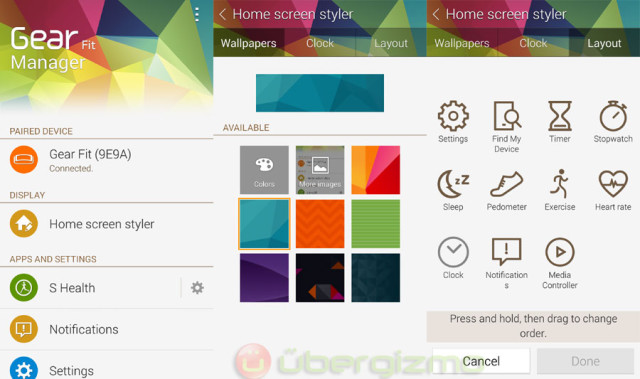
The Gear Fit can last for 4-5 days with my use pattern, which is plenty. I wished that there was a wireless or micro-USB charging option instead of having to use the little shoe adapter. I’m afraid that if I forget/lose it on a trip, I would be in trouble.
I don’t use Gear Fit for “fitness” purposes since I’m mostly sitting on a desk all day, or in a couch in the evening (it’s bad, I know). However, I found it (and other smartwatches) to be great for two things.
Notifications: Samsung makes it very easy to pick and choose which types of notifications you want. When notifications arrive, you can actually read the content of emails etc which is great to have a quick peek. Finally, you can open select items on the phone just by tapping an icon on the watch. This is a great time saver. For example, if I want to reply to an Email:
Without opening the item from the watch:
- turn the phone on
- unlock/swipe it
- open email app
- open email item
- tap reply
Opening the item from the Smartwatch
- tap smartwatch icon
- tap reply

Additionally, the Gear Fit can act as a proximity unlock device for your phone: if the Galaxy S5 senses that Gear Fit is next to it, you won’t have to use a lock pattern or pin. This will probably not prevent your friends from checking your stuff out since the radius is 10 years or so, but if you phone is stolen or forgotten, it will ask for a password.
Heartbeat sensor (easy)
The Galaxy S5 comes with a heartbeat sensor that can be used throughout the S-Health app that Samsung introduced last year. The heartbeat sensor works by using the camera LED flashlight to illuminate the blood flow underneath the skin, and measures the pulses that are normally not visible to the naked eye. Just put your finger on the sensor in the back and follow the app’s instructions.
The heartbeat sensor is not designed for continuous measurement during your exercises. However, you can easily measure a few times during a session to make sure that you’ve hit a cardio level. But what I like the most about it is that it creates some awareness for every user.
For example, I can’t remember the last time that I’ve looked at my bpm, but since it’s easy to do, I don’t mind checking it every week or every month. Something as simple as the heartbeat rate can reveal health conditions that should be taken care of overtime. Typically, doctors say that a rate of below 60 is too slow (Bradycardia) and a rate over 100 is too high (Tachycardia).
Will it be widely used? I don’t expect it to be, but its presence doesn’t hurt the rest of the phone.
Emergency distress mode
As I browsed the Galaxy S5 settings, I noticed an [name] feature so I wanted to check it out quickly. It works like this: if you triple-press the Power Button, the phone will send a distress message to your primary contacts (you have to define who they are first) in the form of SMS messages with photos from the cameras and a link to your current location. When activated, the distress mode will automatically turn GPS on so that it can get the most precise location possible.
Although I hope to never have to use it, this is actually pretty cool. It’s not hard to imagine that if you just got into an accident (bike, car etc…) or fear for your safety this may be a quick way to alert your primary contact.
Obviously, if your life is in imminent danger calling 911 is probably the better thing to do, but nothing prevents you from going in distress mode first, then call 911 two seconds later. You may have a better chance of providing an accurate location, and if you are in shock it may be difficult to describe where you are. We would need to see how it works in real situations, but at the moment, I find the idea to be interesting.
System performance
Since the Galaxy S5 is equipped with the latest Snapdragon 801, it will rank among the top phones on the market in terms of performance. Architecturally, the Snapdragon 801 will bring around 15%-20% in additional speed when compared to the previous Snapdragon 800 chip — that is in theory. In practice, tests have shown that the difference is much more modest, if visible at all. This goes to show that mobile benchmarking is still highly unreliable to the end user.
You can read more details about it in my Snapdragon 801 overview post, but you get the picture: 801 is what is called a “performance kicker” in the industry since it is based on the same architecture, but has received the latest optimizations thanks to the data gathered from its predecessor. Right now, this is the most powerful System on Chip -aka SoC- available commercially.
If you are curious, here are some raw numbers below. Keep in mind that I would never recommend purchasing a phone based on synthetic benchmark numbers, especially since they are prone to cheating.



However, they do provide a good indicator if you are not familiar with the overall mobile processor landscape. Picking up a phone because it’s gets a 10% better score in a benchmark could be a grave mistake since most user-perceived performance issues are really software related.
Perceived performance
Talking about perceived performance, I found the Galaxy S5 to be snappy overall. Samsung is quite often the object criticism from enthusiast users who wants absolute smoothness in the user interface, and it’s something that I like too. I don’t think that most people can tell the difference however.
In any case, Samsung has gradually improved its Touchwiz user interface and apps, and the GS5 is pretty snappy, with a responsive keyboard. That remains mostly true, even after I’ve setup the phone with all the usual apps that I use. Some smartphone are fast at first, but as you load more data on it, they become very slow.
Overall, I think that if you’re particularly picky about UI speed, you could check the HTC One, which I find very snappy as well. That said, the difference is relatively small, and people around aren’t always able to perceive it.
WiFi MIMO +LTE speeds
The Galaxy S5 pushes network connectivity further with 2 methods:
1/ WiFi MIMO (Multiple-Input Multiple-Output) which basically means that it uses several channels instead of a single one to scale networking performance.
2/ The S5 can aggregate WiFi and LTE downloads to boost performance. This works best with old WiFi networks that are slower than modern LTE connections. If you want to enable this, just turn the Download booster ON. Note that you may want to keep an eye on LTE Data usage depending on your plan.
Galaxy S5 Battery life (very good)
 The S5 has a slightly larger battery capacity than the S4: 2800 mAh (vs 2600 mAh), which is always a great thing to see. Between the larger screen and other changes, the net result was that the battery life remains very comparable to the Galaxy S4: it’s comfortable, and I don’t fear running out of battery during a good day of work, including a busy day of tech conference.
The S5 has a slightly larger battery capacity than the S4: 2800 mAh (vs 2600 mAh), which is always a great thing to see. Between the larger screen and other changes, the net result was that the battery life remains very comparable to the Galaxy S4: it’s comfortable, and I don’t fear running out of battery during a good day of work, including a busy day of tech conference.With an 8h overnight battery depletion of 5% (with data, wifi and BT ON), I would say that the S5 gets a very good standby power consumption. If I watch a 1-hour HD movie stored on the phone, about 9% of the battery will go away, which translates into a theoretical 11hrs of MP4 HD video (again with WiFi and Data ON. Display brightness set at about 150nits).
The good thing with the removable battery cover is that it creates opportunities for 3rd parties to create battery packs that will integrate very well with the product. Be mindful of how watertight those back covers or battery packs are. I have seen some crazy ones for previous Galaxy phones, so they will surely come for the S5 as well.
Finally, Samsung has confirmed to Ubergizmo that a Qi wireless charging solution would be coming out at some point, but did not communicate an exact date yet. Having a standard wireless charger in a couple of places (work, living room, bedroom) is extremely handy and could solve most power-users battery issues, with the exception of travelers.
Ultra power saving mode
If your battery gets very low (5%) and you are waiting for a critical call, you can switch to the Ultra power savings mode which basically cuts out everything except the essential to get voice communications and SMS going. It basically turns your smartphone into a dumb phone. The Super-AMOLED display will also turn black and white to save additional power.
As you can imagine, this mode saves a LOT of power and Samsung claims that a 100% battery charge could last for 12.5 days in standby. Switching to this mode takes a minute or so, and switching back is about the same.
Conclusion (excellent)
 The Galaxy S5 delivers solid evolutionary changes over last year’s generation. This is the name of the game in the smartphone space now. Smartphones have become powerful enough that the days of 100% speed boost or revolutionary changes are mostly behind us and will happen at a lower frequency.
The Galaxy S5 delivers solid evolutionary changes over last year’s generation. This is the name of the game in the smartphone space now. Smartphones have become powerful enough that the days of 100% speed boost or revolutionary changes are mostly behind us and will happen at a lower frequency.
Some users will think that products are falling short of their expectations. When that’s the case, the best strategy is to wait for a product that will please them or fulfill their needs. What I’m interested by is to figure out what a product actually does in the real world, and present a clear picture to our readers so that an informed decision can be made."I REALLY LIKE THE FACT THAT SAMSUNG DID FOCUS ON IMPROVING WELL-KNOWN AND CRITICAL USE CASES"
Among the improvements, I really like the fact that Samsung did focus on improving well-known, critical, use cases like waterproofing the design, adding real-time HDR, good low-light static photos, easier camera settings and better smartwatch notifications. At the same time, it delivers a design that feels less plastic, and allows for battery replacement and well-integrated battery accessories. In short, the Galaxy S5 packs a punch where it matters.
At time, the design can be controversial and even polarizing, but the truth is that a single design can’t please everyone, but the good news is that there is something for everyone in this market. I was surprised that Samsung could ship something that is watertight AND removable at the same time, and overall, the phone is well-built and better than the Galaxy S4, so if you like the previous one, I suspect that you will like the S5 design better.
Overall, the S5 delivers an excellent user experience is easily lands at the top-end of the Android smartphone line up today.
Filed in . Read more about Android, Galaxy, Galaxy S5, Samsung and Samsung Reviews.











































